A color cast is an unwanted tint that affects the overall color balance of a photograph or video. It can make whites appear tinted with another color, such as blue, yellow, or green, and distort other colors as well. Understanding what a color cast is and how to fix it is crucial for anyone working with visual media, whether you’re a professional photographer or just capturing everyday moments. This unwanted tint can significantly impact the mood and overall aesthetic of your visuals. Let’s dive into the details of color casts.
Color casts can be subtle or dramatic, ranging from a barely noticeable shift in hue to a complete distortion of the image’s colors. They can stem from a variety of sources, including incorrect white balance settings on your camera, the type of light source illuminating the scene, and even reflections from nearby objects. For instance, images taken under fluorescent lighting often have a greenish cast, while those shot under incandescent light can appear orange or yellow. Understanding the origins of color casts can help you prevent them in the first place. You may enjoy exploring the nuances of different color oils, such as Jamaican black castor oil, as its color can sometimes influence the perception of a cast in certain situations. See our article: what color is jamaican black castor oil.
Understanding the Causes of Color Casts
White Balance Woes
One of the most common culprits behind color casts is an incorrect white balance setting. Your camera’s white balance feature attempts to neutralize the color of the light source so that whites appear truly white. When the white balance is off, the camera misinterprets the colors in the scene, leading to a color cast.
Lighting Challenges
The type of light source itself can significantly influence the color of a scene. Different light sources have different color temperatures, measured in Kelvin (K). Lower color temperatures, like those of incandescent bulbs, appear warmer (yellowish or orange), while higher color temperatures, like those of daylight, appear cooler (bluish).
Reflections and Environmental Factors
Even reflections from colored objects in the environment can introduce a color cast. For example, if you’re taking a photo near a large red wall, some of that red light might reflect onto your subject, giving the image a reddish tint.
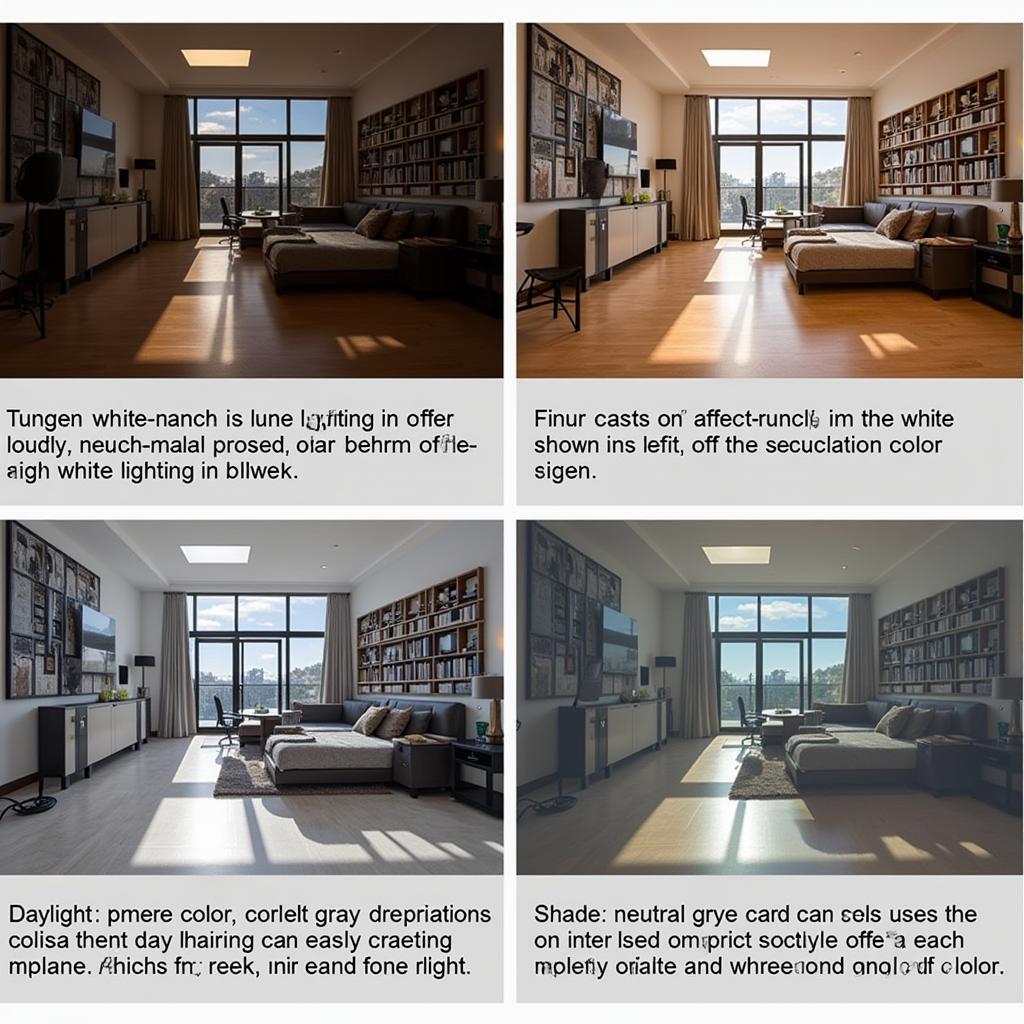 Color Cast Examples in Different Lighting Conditions
Color Cast Examples in Different Lighting Conditions
How to Identify a Color Cast
Checking Neutral Colors
The easiest way to identify a color cast is to look at neutral areas in your image, such as white walls, gray pavements, or even a white piece of paper included in the scene. If these areas appear tinted with a color other than white or gray, you likely have a color cast.
Using Histograms
Histograms are graphical representations of the tonal range in an image. They can be helpful in identifying subtle color casts that might not be immediately apparent to the eye.
Software Analysis
Many photo editing programs offer tools to analyze color casts and suggest corrections. These tools can be especially useful for complex color casts or when you need a more precise analysis.
Correcting Color Casts in Post-Production
White Balance Adjustments
Most photo editing software allows you to adjust the white balance of an image after it’s been taken. This is often the simplest and most effective way to remove a color cast.
Selective Color Correction
For more complex color casts, you might need to use selective color correction tools. These tools allow you to target specific color ranges and adjust their hue, saturation, and luminance.
Calibration Tools
Some software programs offer advanced calibration tools that can create profiles for specific cameras and lenses. These profiles can help to correct color casts automatically.
Preventing Color Casts
Setting the Correct White Balance
The best way to avoid color casts is to set the correct white balance on your camera before taking the photo. Experiment with different white balance presets (daylight, cloudy, shade, tungsten, fluorescent) or use the custom white balance setting for more precise control.
Using a Gray Card
A gray card is a neutral gray reference tool that can be used to set custom white balance. Photographing the gray card in the same lighting conditions as your subject and then using it as a reference point in your editing software can ensure accurate color reproduction.
Conclusion
Understanding what a color cast is and how to address it is a fundamental skill for anyone working with visual media. By understanding the causes, identifying them, and implementing the appropriate corrective measures, you can ensure that your images accurately represent the scene and convey the intended mood and aesthetic. Don’t let a color cast ruin your photos or videos; master the art of color balance and elevate your visual storytelling. For unique and vibrant color options for your home, visit our website how often do color experts meet to forecast color trends. If you’re interested in the color of castor oil itself, as it sometimes plays a role in understanding color interactions, check out this resource: what color is castor oil.
FAQ
- What is the most common cause of a color cast? Incorrect white balance settings are the most frequent cause.
- Can I fix a color cast after the photo is taken? Yes, using photo editing software.
- What is a gray card used for? Setting custom white balance for accurate color.
- What are some common color casts? Blue, yellow, green, and orange.
- How do different light sources affect color cast? Different light sources have varying color temperatures, leading to different casts.
- Can reflections cause color casts? Yes, reflections from colored objects can introduce a color tint.
- How do I prevent color casts? Set the correct white balance and use a gray card.
Situations where color casts are common:
- Indoor photography: Different light bulbs emit varying color temperatures, leading to unwanted casts.
- Outdoor photography in shade: Shade often creates a bluish cast due to the cooler color temperature of the light.
- Underwater photography: Water absorbs and scatters light, creating a bluish-green cast.
- Night photography: Artificial light sources, such as streetlights, can create strong color casts.
Related Articles:
You might also be interested in reading more about the color of Jamaican black castor oil and the location of castles in Colorado. These seemingly unrelated topics can sometimes provide valuable insights into color perception and aesthetics. Learn more here: where are the castles in colorado and for Spanish speakers, check out cuál es el color castaño.
Need Help with Color?
For any assistance with color selection, paint application, or design consultations, contact us:
Phone: 0373298888
Email: [email protected]
Address: 86 Cầu Giấy, Hà Nội
Our customer service team is available 24/7.
