Mentioning someone in Microsoft Teams is crucial for effective communication. It ensures your message reaches the intended recipient and prompts a notification. However, standard mentions appear in a default color. While Teams doesn’t natively support colored mentions, this article explores various workarounds to achieve a similar effect, focusing on how to visually emphasize mentions for improved team collaboration.
Emphasizing Mentions in Microsoft Teams
While directly changing the mention color to red isn’t a built-in feature, there are alternative methods to visually highlight mentions and achieve a similar outcome. Let’s delve into these strategies:
Using Bold, Italics, and Underlining
One of the simplest ways to draw attention to a mention is by using text formatting. Bolding, italicizing, or underlining the mention makes it stand out from the rest of the message. For instance, you could write: @JohnDoe, please review this document. This emphasizes the mention without relying on color.
Utilizing Markdown Formatting for Visual Emphasis
Markdown offers additional formatting options. You can use *italics*, **bold**, or ***bold italics*** to highlight your mentions. This provides a visual cue similar to a color change, making the mention more noticeable. Try experimenting with different combinations to find what works best for your team.
Employing Emojis for Enhanced Visibility
While not red, emojis can effectively draw attention to a mention. A relevant emoji placed before the mention, such as a pointing finger 👉 or an exclamation mark ❗, can visually highlight the mention and add a sense of urgency or importance. For example: 👉 @JaneDoe, don’t forget the deadline!
Structuring Your Messages for Clarity and Impact
Proper message structuring can inherently highlight mentions. Using bullet points or numbered lists, especially when addressing multiple individuals, can make each mention clear and prominent. This also improves readability and ensures each person understands their assigned tasks.
 Emphasizing Mentions in Teams with Formatting and Emojis
Emphasizing Mentions in Teams with Formatting and Emojis
Exploring Third-Party Apps and Integrations
While native options are limited, the Microsoft Teams ecosystem offers various third-party apps and integrations that might provide enhanced mention functionalities. It’s worth exploring these options to see if any meet your specific needs. Always research and choose reputable apps that align with your organization’s security policies.
Considering Future Updates and Feature Requests
Microsoft continuously updates Teams with new features and improvements. Submitting a feature request for colored mentions directly to Microsoft might influence future development. Community forums and feedback platforms are great places to voice your needs and see if others share your desire for this functionality.
Maximizing Communication Effectiveness in Teams
Beyond colored mentions, other techniques can enhance communication within your team. Consistent use of clear and concise language, combined with appropriate formatting, fosters better understanding and reduces ambiguity. Encourage your team to adopt these practices for smoother collaboration.
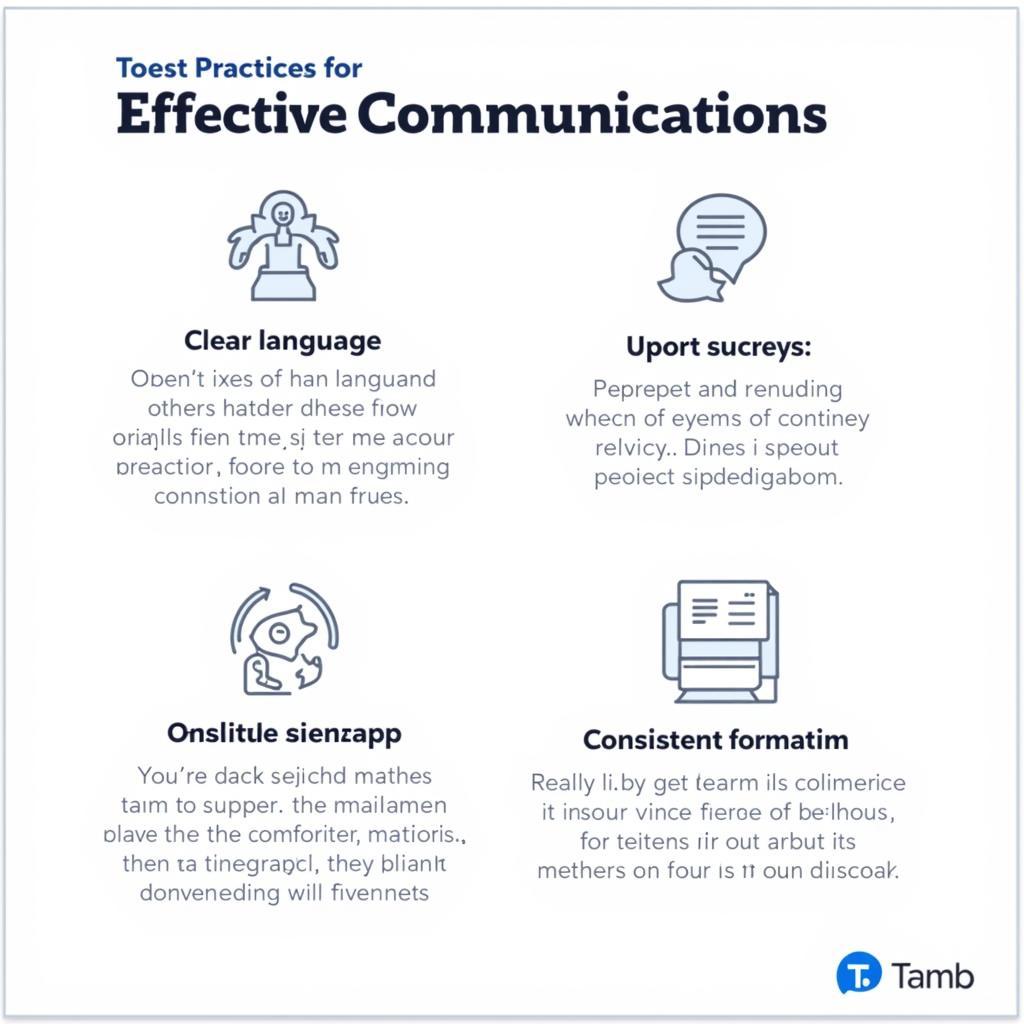 Effective Communication Techniques in Microsoft Teams
Effective Communication Techniques in Microsoft Teams
Conclusion
While directly mentioning someone in red in Microsoft Teams isn’t currently possible, the methods outlined above offer effective alternatives for highlighting mentions. Using formatting, emojis, and structured messaging improves the visibility of mentions, contributing to more effective communication and collaboration within your team.
FAQ
-
Can I change the color of mentions in Microsoft Teams? Not directly. Teams doesn’t currently support changing the color of mentions.
-
Are there any third-party apps that offer colored mentions? While some apps may offer enhanced notification features, true color customization for mentions is generally not available.
-
What’s the best way to highlight a mention in Teams? Combining bolding or italicizing with a relevant emoji is a highly effective strategy.
-
How can I suggest this feature to Microsoft? You can submit feature requests through the Microsoft Teams feedback platform.
-
Why is it important to emphasize mentions? Emphasized mentions improve visibility, ensuring important messages are noticed and acted upon promptly.
-
Besides visual emphasis, what other communication best practices are recommended for Teams? Using clear and concise language, proper grammar, and organized messaging improves team communication.
-
What is the impact of effective communication on team productivity? Effective communication reduces misunderstandings, improves task completion rates, and enhances overall team productivity.
For further support, contact us at Phone Number: 0373298888, Email: [email protected], or visit our office at 86 Cầu Giấy, Hanoi. Our customer service team is available 24/7.
