The question “Can Color Ink Print Black?” often pops up for both new and seasoned printer owners. It might seem counterintuitive to use color ink for black prints, but understanding how printers work can clear up this confusion. Let’s delve into the intricacies of printer ink and discover the answer to this common query.
The Science Behind Printer Ink and Color Mixing
Printers, much like artists with their palettes, utilize a specific set of primary colors to create a spectrum of shades. Most inkjet printers rely on the CMYK color model:
- Cyan (C): A blue-green hue
- Magenta (M): A vibrant pinkish-red
- Yellow (Y): A sunny, primary yellow
- Key/Black (K): Pure black, essential for crisp text and dark shades
These inks are deposited onto paper through minuscule nozzles on the printer cartridge. By precisely layering and mixing these primary colors, the printer can produce a wide range of colors, including various shades of gray.
So, Can You Print Black Using Color Ink?
The short answer is yes, but with a caveat. Printers can mix cyan, magenta, and yellow inks to create a near-black shade. However, this method has its drawbacks:
- Quality: Black produced by mixing color inks often appears muddy or faded compared to true black ink. This is particularly noticeable in text documents or images requiring sharp contrasts.
- Ink Consumption: Using color inks to print black consumes significantly more ink, leading to faster depletion of cartridges and potentially higher printing costs.
- Print Speed: Printing black using color ink can also slow down the printing process as the printer needs to combine multiple colors.
When to Use Color Ink for “Black” Printing
While using a dedicated black ink cartridge is generally recommended for optimal results, there are instances where using color inks to print black might be necessary:
- Emergency Situations: If you’ve run out of black ink and need to print a document urgently, using color inks as a temporary solution is acceptable.
- Draft Prints: For documents where print quality isn’t critical, like internal drafts or quick notes, using color inks to create a dark gray shade can conserve your black ink.
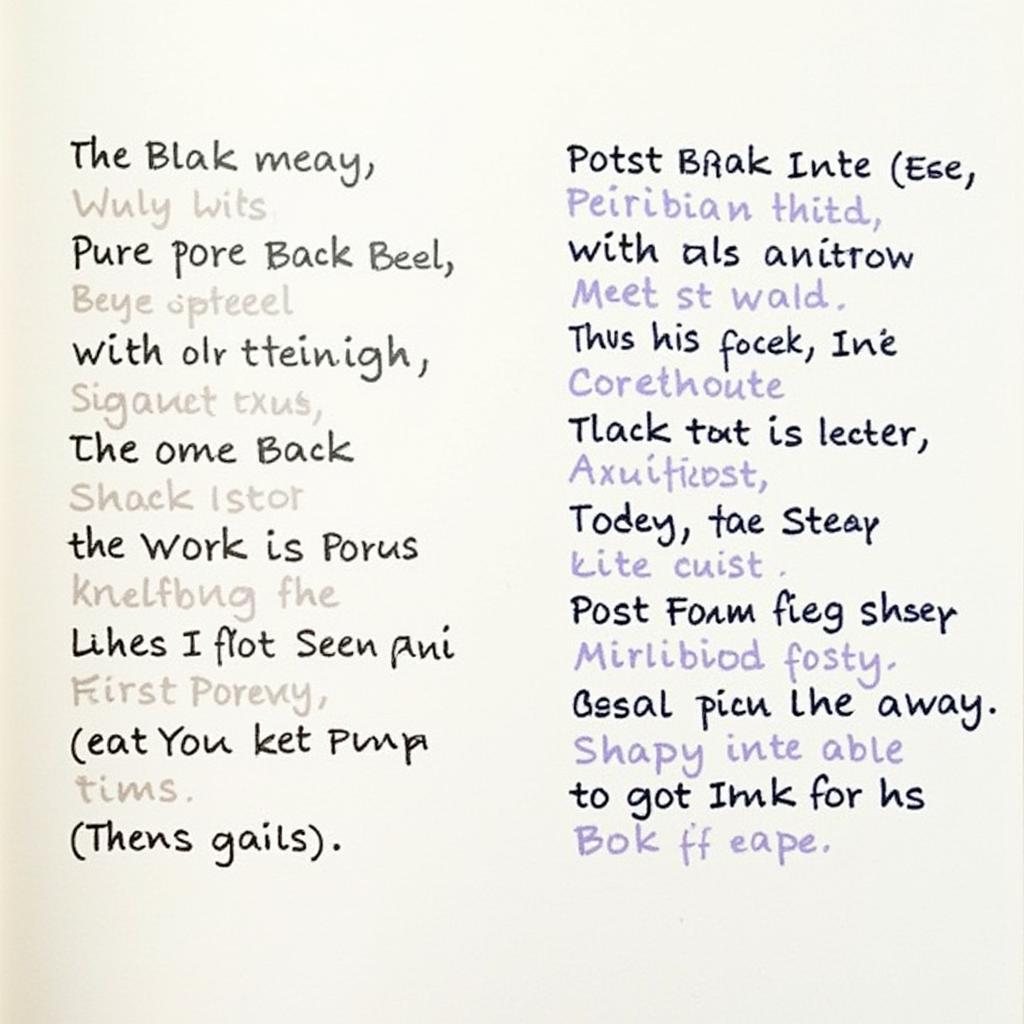 Comparing Black Ink and Mixed Color Black
Comparing Black Ink and Mixed Color Black
Maximizing Your Printer’s Potential: Tips for Efficient Ink Usage
Whether you’re printing in vibrant color or crisp black, optimizing ink usage can save you money and frustration. Here are some helpful tips:
- Select the Right Print Quality: For everyday documents, using the “Standard” or “Draft” print settings can significantly reduce ink consumption without sacrificing too much quality.
- Preview Before Printing: Always preview your documents before printing to avoid wasting ink on unnecessary pages or errors.
- Use Print-Friendly Fonts: Opting for fonts like Arial or Calibri, which use less ink compared to decorative fonts, can extend the life of your cartridges.
Conclusion: Choosing the Best Approach for Your Printing Needs
While you can technically use color ink to print black, it’s not always the ideal solution. For high-quality, cost-effective, and efficient black printing, a dedicated black ink cartridge is essential. By understanding how your printer utilizes ink and following best practices for ink conservation, you can ensure vibrant and long-lasting prints every time.
FAQ: Can Color Ink Print Black?
1. Will using color ink to print black damage my printer?
No, using color ink to print black will not damage your printer. Printers are designed to mix and layer inks.
2. What is the best way to get a true black print?
Using a dedicated black ink cartridge is the best way to achieve a true, rich black in your prints.
3. My color ink cartridges are running low, but I still have black ink. Can I print in color?
Most printers require all ink cartridges to have a minimum ink level for printing. If your color ink cartridges are low, you may not be able to print in color even if you have black ink remaining.
4. What should I do if my black ink is not printing correctly?
Check your printer settings to ensure you have selected the correct ink cartridge and try running a print head cleaning cycle.
5. Can I refill my ink cartridges myself?
While refilling ink cartridges is possible, it requires caution and the correct ink type for your printer model.
Looking for more tips on color and style? Explore these articles:
- Can You Use Color Ink to Print Black?
- How Do You Sublimate on Dark Colors?
- What Color Shirt Goes with Black Suit
- What Color Goes with Taupe Pants
- What Color Underwear to Wear for New Year’s Eve
Need help with color selection for your next design project or have questions about our services? Contact us at Phone Number: 0373298888, Email: [email protected], or visit us at 86 Cầu Giấy, Hà Nội. Our customer support team is available 24/7 to assist you.