Changing the color of a button in HTML is a fundamental aspect of web design. It allows you to create visually appealing and interactive user interfaces. Whether you’re aiming for a vibrant call-to-action or a subtle, integrated design, mastering button color customization is essential. This article will guide you through various methods to achieve this, from simple inline styles to more advanced CSS techniques.
how to change button color in html provides a comprehensive guide on various methods for button color customization.
Simple Styling with Inline Styles
The most straightforward approach to changing a button’s color is using inline styles. This involves adding the style attribute directly within the <button> tag. You can modify properties like background-color, color (for the text), and border-color to achieve your desired look.
<button style="background-color: blue; color: white;">Click Me</button>This snippet creates a blue button with white text. While convenient for quick changes, inline styles are generally less maintainable for larger projects.
Using CSS for Enhanced Control
For more complex designs and better maintainability, CSS is the preferred method. You can target the <button> element using various selectors and apply styles within your CSS file or a <style> tag in your HTML document.
<button class="my-button">Click Me</button>
<style>
.my-button {
background-color: green;
color: yellow;
border: none;
padding: 10px 20px;
}
</style>This example demonstrates using a class selector to style the button. CSS offers greater flexibility and control over the button’s appearance, allowing you to customize beyond just the colors.
Advanced Techniques with CSS Pseudo-classes
CSS pseudo-classes like :hover, :active, and :focus enable dynamic styling changes based on user interaction. You can create visually engaging effects by altering the button’s color when the user hovers over it, clicks it, or focuses on it using the keyboard.
.my-button:hover {
background-color: darkgreen;
}This code snippet makes the button’s background color darker when the user hovers the mouse over it. Such interactive elements enhance the user experience.
How to get the hex code of a color?
Sometimes you have a specific color in mind, and you need its hex code to use in your CSS. How to get the hex code of a color provides various methods to obtain the hex code, including using color pickers or inspecting elements in your browser’s developer tools.
Changing Button Colors in Specific Contexts
There might be scenarios where you need to change button colors within specific frameworks or content management systems. For instance, how to change font color on wordpress addresses modifying text color within the WordPress environment, which can be relevant to styling buttons within WordPress themes or plugins.
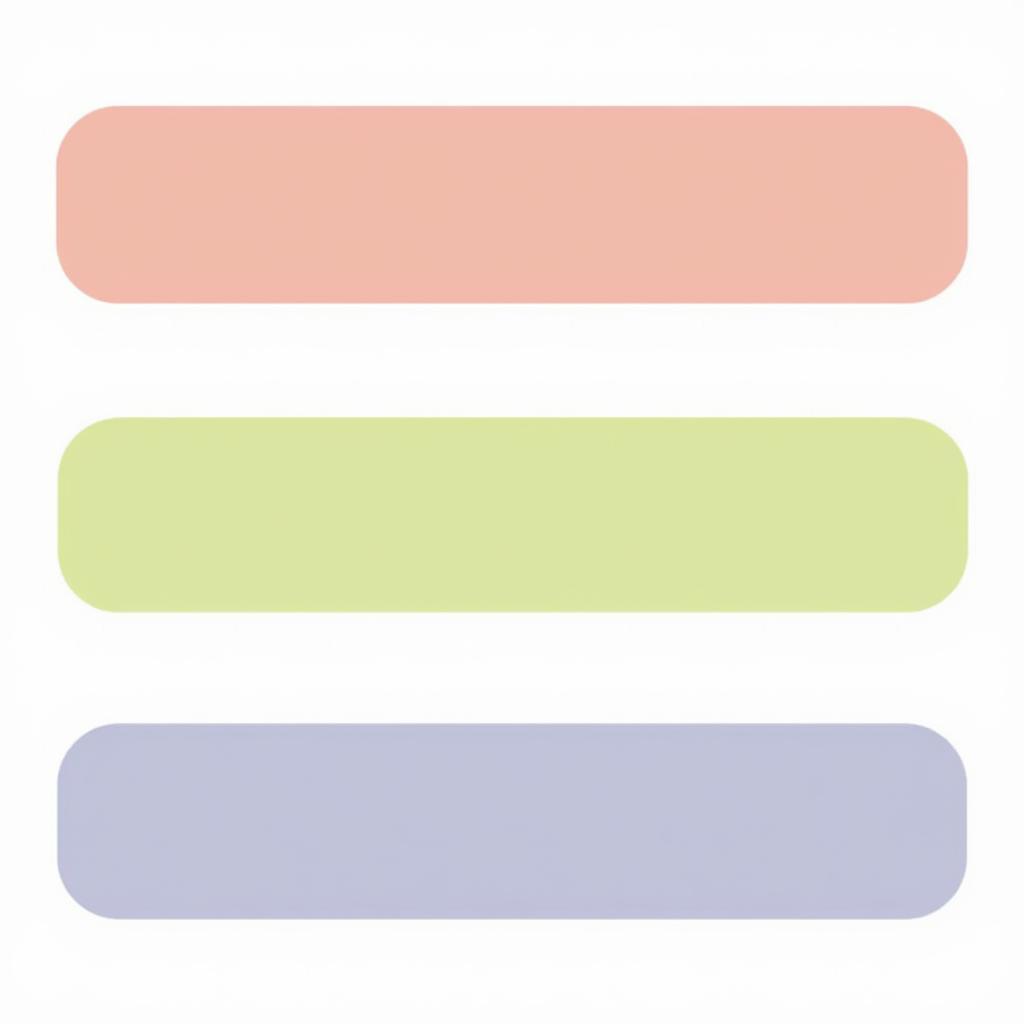 Button Color Changes with CSS Pseudo-classes
Button Color Changes with CSS Pseudo-classes
Conclusion
Changing the color of a button in HTML is achievable through various techniques, from simple inline styles to advanced CSS properties and pseudo-classes. Understanding these methods empowers you to create visually compelling and interactive web interfaces. By selecting the appropriate approach based on your project’s needs, you can effectively control the appearance and behavior of your buttons, enhancing the overall user experience. Remember, How To Change Color Of A Button In Html involves understanding both HTML and CSS principles.
FAQ
-
What is the simplest way to change a button’s color?
Using inline styles with thestyleattribute directly in the<button>tag is the simplest way. -
Why is CSS preferred for styling buttons?
CSS offers better maintainability, organization, and more advanced styling options compared to inline styles. -
How can I make a button change color on hover?
Use CSS pseudo-classes like:hoverto apply different styles when the mouse is over the button. -
What is a hex code, and how do I get it for a specific color?
A hex code is a six-digit alphanumeric representation of a color. You can get it using color picker tools or by inspecting elements in your browser. -
How do I change the color of a button in WordPress?
You can use custom CSS within your WordPress theme or plugin to target and style buttons. You might also find specific options within your theme’s customization settings. -
What’s the difference between
background-colorandcolorfor a button?
background-colorsets the button’s background color, whilecolorsets the text color within the button. -
How can I remove the default border of a button?
Set theborderproperty tononein your CSS.
Situations where these questions are common
These questions frequently arise during web development, especially when working on front-end design and user interface elements. They are particularly relevant when customizing the look and feel of web pages and creating interactive components.
Related questions and articles
You might also find articles on how to change wordpress font color and what color pen to sign passport helpful depending on your specific needs.
Need help?
Contact us for assistance. Phone: 0373298888, Email: [email protected], Address: 86 Cầu Giấy, Hà Nội. We have a 24/7 customer support team.