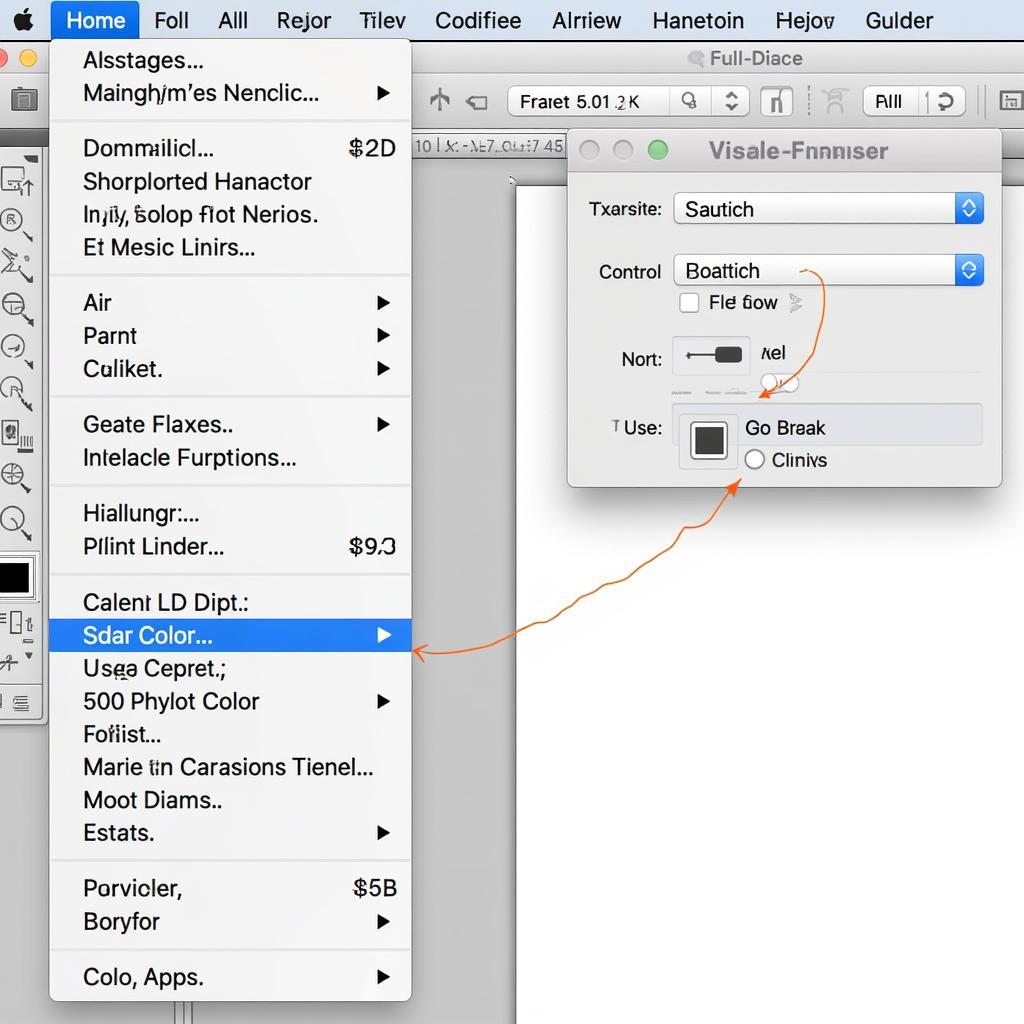Changing font color in Adobe applications is a fundamental skill for anyone working with digital documents, designs, or images. Whether you’re creating marketing materials, editing photos, or designing a website, mastering this simple task unlocks a world of creative possibilities. This guide will provide comprehensive instructions on how to change font color in various Adobe software, empowering you to customize your projects with precision and flair.
As a color expert from Color Box Hanoi, I’m excited to share my knowledge and help you transform your digital creations with the power of color! Let’s dive in and explore the different ways you can change font color in Adobe.
You can find even more helpful information on color manipulation in our guides on how to change colors in pdf.
Changing Font Color in Adobe Photoshop
Adobe Photoshop, the industry-standard image editing software, offers several methods to modify text color.
Using the Character Panel
- Select the text layer you want to edit.
- Open the Character panel (Window > Character).
- Click the colored square next to the font family dropdown menu.
- Choose your desired color from the color picker.
Directly from the Options Bar
- Select the text tool.
- Click the colored square in the options bar at the top of the screen.
- Select your new color.
Changing Font Color in Adobe Illustrator
Similar to Photoshop, Illustrator provides a couple of ways to alter text color.
Utilizing the Character Panel
- Select the text object.
- Open the Character panel (Window > Type > Character).
- Click the ‘Fill’ color swatch.
- Choose your desired color.
Through the Appearance Panel
- Select the text object.
- Open the Appearance panel (Window > Appearance).
- Click the ‘Characters’ item in the panel.
- Adjust the fill color.
You might find our guide on how to change text color in pdf text box helpful for similar color adjustments in PDFs.
Changing Font Color in Adobe InDesign
InDesign, the go-to software for layout and publishing, also offers straightforward methods for font color changes.
Within the Character Panel
- Select the text frame or text within the frame.
- Open the Character panel (Window > Type & Tables > Character).
- Locate the fill color swatch and click it.
- Select your desired color from the color picker.
Using the Control Panel
- Select your text.
- In the Control panel at the top of the screen, locate the fill color swatch.
- Click and choose your preferred color.
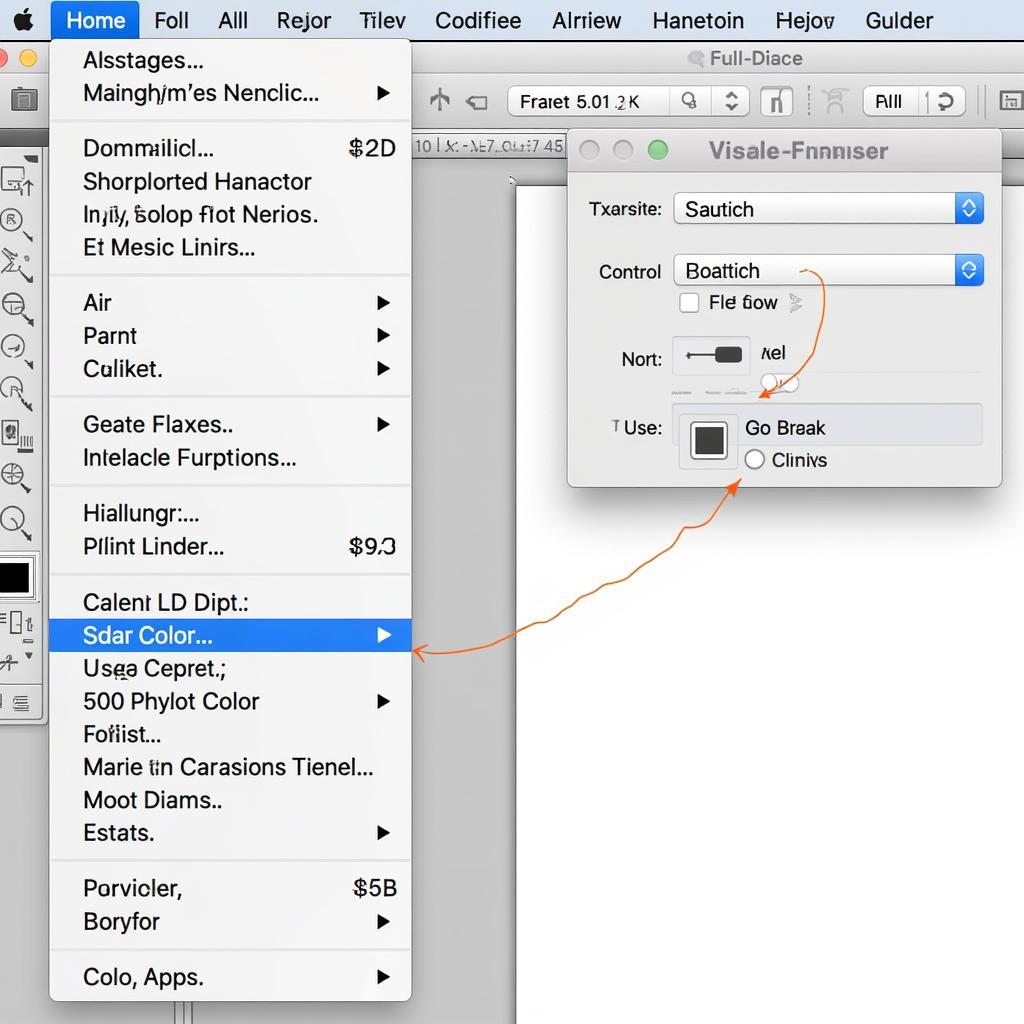 Adjusting Font Color in InDesign
Adjusting Font Color in InDesign
For further insight into changing font colors within other Adobe products, take a look at our guide on how to change font color indesign. This resource can provide additional tips and tricks for precise color control.
Changing Font Color in Adobe Acrobat
While Acrobat primarily focuses on PDF manipulation, you can still change font colors within editable fields.
- Open the PDF document in Adobe Acrobat.
- Select the “Fill & Sign” tool.
- Click on the text field you wish to edit.
- Choose the “Color” option.
- Select the desired color from the palette.
Conclusion
Changing font color in Adobe applications is a quick and easy process. Whether you’re working in Photoshop, Illustrator, InDesign, or Acrobat, the methods are similar, utilizing panels and color pickers to achieve the desired result. Mastering this skill allows you to enhance the visual appeal and effectiveness of your designs, documents, and images. Now, go forth and explore the world of color in your Adobe projects!
FAQ
- What is the default font color in Adobe applications? Generally, black is the default.
- Can I change the color of multiple text layers at once? Yes, select all the layers you wish to modify before changing the color.
- Can I use custom colors in Adobe? Absolutely! You can create and save custom color swatches.
- How do I reset the font color to default? Select the text and choose the default black color from the color picker.
- Can I change the font color in a locked PDF? No, you need to unlock the PDF or have editing permissions to change the font color.
- How do I create a gradient font color in Adobe? This can be achieved through layer styles and effects, varying by application.
- Where can I find more advanced color customization options in Adobe? Explore the “Color” or “Swatches” panels for advanced options.
You might also find our resources on how to change the color of text in a pdf and how to change color theme in google slides valuable for broadening your color editing skills.
For further assistance, please contact us at Phone Number: 0373298888, Email: [email protected], or visit us at 86 Cau Giay, Hanoi. Our customer support team is available 24/7.