Changing the color of your Outlook emails can significantly improve readability, organization, and even your mood. Whether you’re tired of the default white background or want to highlight important messages, knowing how to change color in Outlook email is a valuable skill. This guide will walk you through various customization options, from changing the background color of your emails to adjusting the color of unread messages.
how to change the color of outlook email
Changing the Background Color of Your Emails
One of the simplest ways to personalize your Outlook experience is by changing the background color of your emails. This can make your messages stand out and create a more visually appealing reading experience.
- Open a new email message.
- Go to the “Options” tab.
- Click on “Page Color.”
- Select a color from the palette or choose “More Colors” for a wider range of options. You can even define custom colors using RGB or HSL values.
You can also choose “Fill Effects” for more advanced options, such as gradients, textures, or patterns. This is a great way to add a touch of personality to your emails.
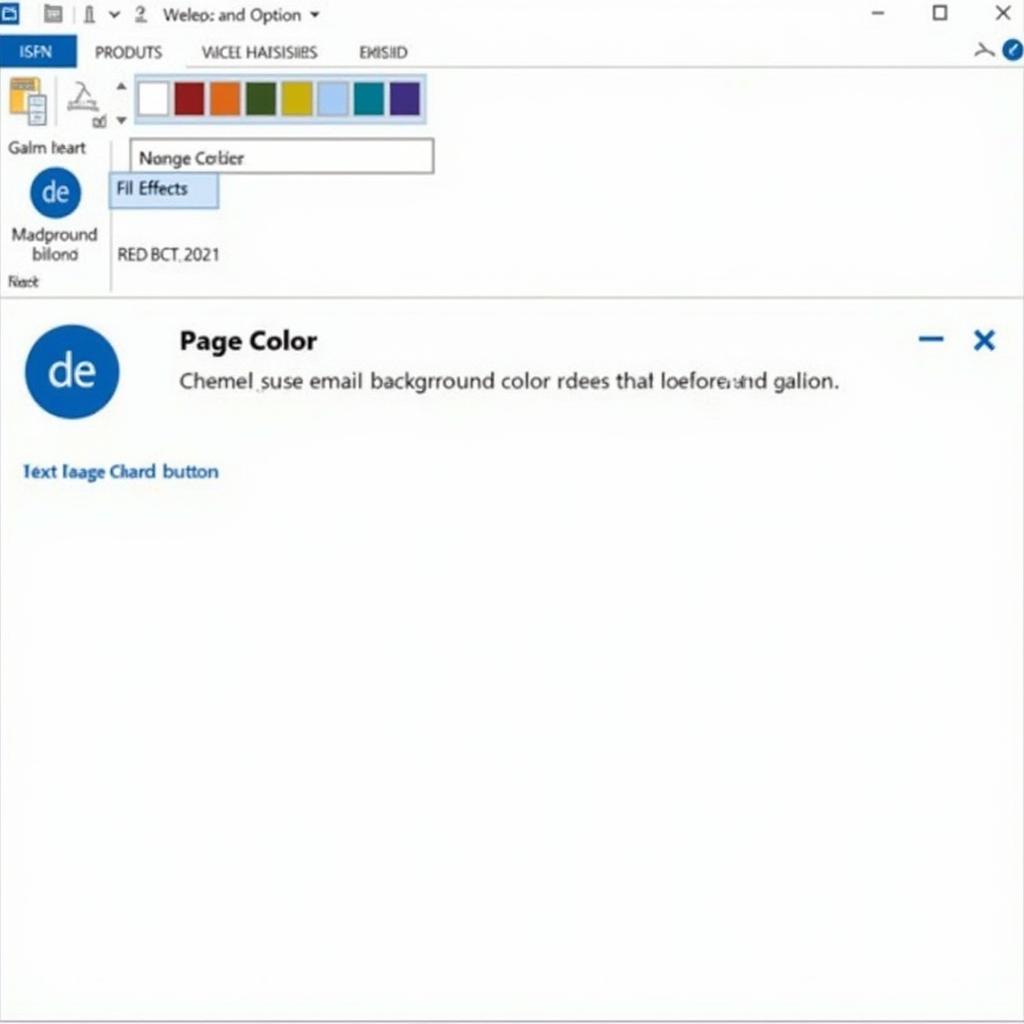 Changing Email Background Color in Outlook
Changing Email Background Color in Outlook
Adjusting the Color of Unread Messages
Quickly identifying unread emails is crucial for efficient email management. Changing the color of unread messages can help you prioritize and focus on the most important communications.
- Go to the “View” tab.
- Click on “View Settings.”
- Select “Conditional Formatting.”
- Click “Add” to create a new rule.
- Name your rule (e.g., “Unread Messages”).
- Click on “Condition.”
- Check the box for “Unread messages.”
- Click on “Font.”
- Choose the color and style you want for unread messages.
how to change unread email color in outlook
This allows you to instantly spot unread emails in your inbox. Consider using a bold color that contrasts with your background for maximum visibility.
Changing the Color of Outlook’s Interface
Beyond individual emails, you can also customize the overall appearance of Outlook by changing the color of its interface. This allows you to create a more personalized and comfortable workspace.
- Go to “File” > “Options.”
- Click on “Office Account.”
- Under “Office Theme,” choose from the available options (Colorful, Dark Gray, Black, or White).
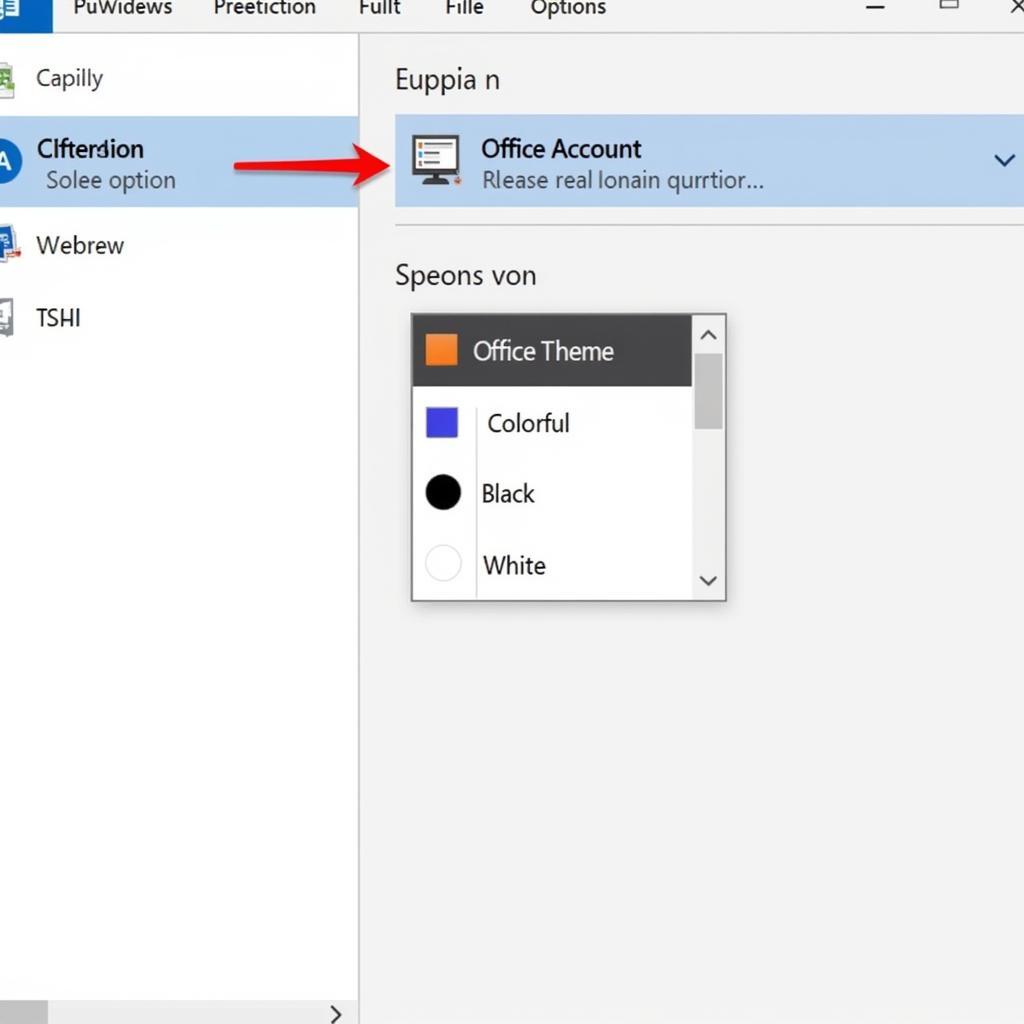 Changing the Outlook Interface Color
Changing the Outlook Interface Color
You can also change the background image for the title bar. This further enhances the visual appeal and reflects your individual style.
What is the Color of Hope?
Color psychology suggests that different colors evoke different emotions. Green, often associated with nature and renewal, is frequently cited as the color of hope. Consider incorporating green into your Outlook color scheme to create a more positive and optimistic email experience.
How to Change the Color of Text in Emails
Changing the color of text within your emails is essential for highlighting key information or creating visually appealing content. Follow these steps:
- Open a new email or reply to an existing one.
- Highlight the text you wish to change the color of.
- Click the “Font Color” button on the “Format Text” tab (it looks like a capital “A” with a colored underline).
- Select your desired color from the palette.
how to change the color of outlook
how to change color on outlook email
This simple adjustment can drastically enhance readability and draw attention to important parts of your message.
Conclusion
Changing color in Outlook email is a powerful way to personalize your experience and improve productivity. Whether you’re adjusting the background color, highlighting unread messages, or customizing the overall interface, these simple changes can transform your interaction with email. By exploring the various options and finding the color combinations that work best for you, you can create a more visually appealing and efficient email environment.
FAQ
-
Can I change the font color in Outlook emails? Yes, you can easily change the font color in your Outlook emails.
-
How do I change the background color for all emails in Outlook? You can change the background color for individual emails using the “Page Color” option.
-
Can I use custom colors in Outlook? Yes, you can use custom colors by selecting “More Colors” in the “Page Color” options.
Common Scenarios
-
Problem: I can’t find the “Page Color” option. Solution: Make sure you’re in the “Options” tab when composing a new email.
-
Problem: My unread email colors aren’t changing. Solution: Double-check the conditional formatting rules to ensure they are correctly configured.
Further Reading
For more information on customizing Outlook, check out our articles on how to change the color of outlook email.
Contact Us
For any assistance, contact us at Phone Number: 0373298888, Email: [email protected] or visit us at 86 Cầu Giấy, Hà Nội. We have a 24/7 customer service team.

