Adding color to a black and white picture can breathe new life into old memories and create stunningly artistic images. Whether you’re restoring a faded family photo or exploring creative photo editing, there are several methods to transform monochrome images into vibrant color displays. From simple online tools to professional software like Photoshop, you can achieve impressive results with a bit of patience and the right techniques. Let’s delve into the world of colorization and discover how to add color to black and white pictures.
What colors go well with silver can complement the tones in a black and white photo. Explore this concept further by clicking the link. what colors go well with silver
Simple Colorization Techniques for Beginners
Several online tools and mobile apps provide easy-to-use colorization features, perfect for beginners. These tools often utilize AI to automatically suggest color palettes and apply them to your black and white photos. While the results might not be as precise as professional methods, they offer a quick and convenient way to add a touch of color to your images. Many of these tools are free or offer free trials, allowing you to experiment with different options before committing to a paid subscription.
Utilizing Online Colorization Tools
Websites like MyHeritage In Color and Algorithmia offer free automated colorization services. Simply upload your black and white image, and the AI algorithms will analyze the image and add color based on its database of colorized images. This method is particularly useful for quickly colorizing a large number of photos.
Mobile Apps for Colorization on the Go
Several mobile apps like Colorize Images and Remini provide on-the-go colorization features. These apps utilize similar AI-powered technology and offer a user-friendly interface for adding color to your photos directly from your phone or tablet.
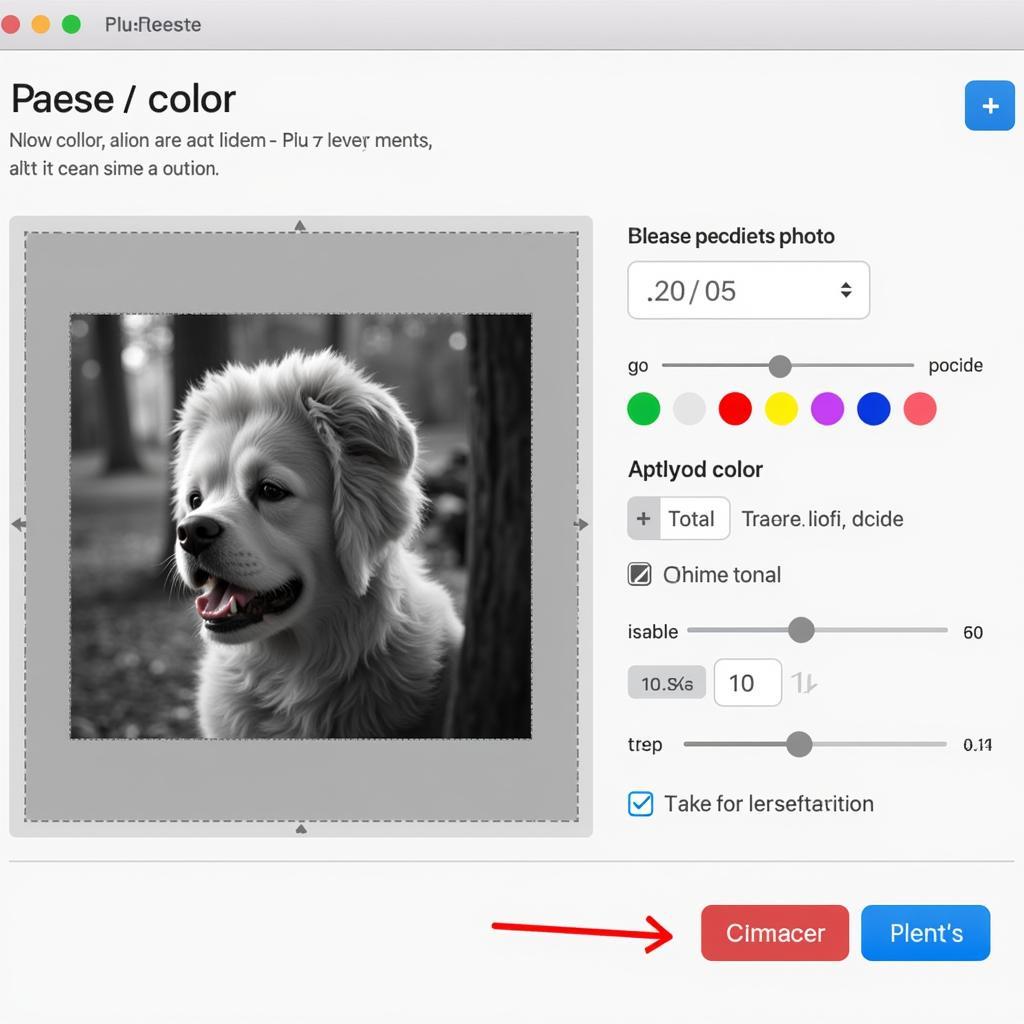 Adding Color to Black and White Photo Using Online Tool
Adding Color to Black and White Photo Using Online Tool
Advanced Colorization with Photoshop
For more precise and controlled colorization, Adobe Photoshop offers a range of powerful tools. While it requires more technical skill and time investment, Photoshop allows for highly detailed and realistic colorization, ideal for professional photo restoration and artistic projects.
Layer Blending Modes and Colorization
One popular technique involves using layer blending modes. Create a new layer above your black and white image, select a color, and then experiment with different blending modes like “Color,” “Overlay,” or “Multiply” to apply the color to specific areas of the image. This technique allows for subtle color adjustments and greater control over the final result.
Brush Tool and Color Sampling
The brush tool combined with the color sampler can be used for detailed colorization work. Select a color using the color sampler from a reference image or choose a color from the color palette. Then, carefully paint the color onto the corresponding areas of your black and white image on a separate layer. This method allows for precise color application and is suitable for complex images.
Considering what color to wear for a driver’s license photo? Check out our guide for helpful tips. what color to wear for driver's license photo
How Can I Add Color to a Black and White Picture Quickly?
Many free online tools and mobile apps offer quick colorization. While not always perfect, they’re great for a fast color boost.
What is the Best Software for Colorizing Black and White Photos?
Adobe Photoshop provides the most control and precision for colorizing, although it requires more expertise.
Conclusion: Adding Color to a Black and White Picture
Adding color to a black and white picture offers a wonderful way to revitalize old images and explore creative photo editing. Whether you opt for simple online tools or dive into the intricacies of Photoshop, how to add color to black and white pictures opens a world of possibilities for transforming monochrome images into vibrant and engaging visuals. With practice and experimentation, you can achieve impressive results and bring your black and white photos to life.
FAQ
- Can I colorize any black and white photo? Yes, most methods work on any black and white photo, although image quality can affect the final result.
- Is colorizing a photo difficult? Simple methods are easy, while advanced techniques require more learning and practice.
- How long does it take to colorize a photo? Time varies depending on the method and complexity of the image, ranging from seconds with automated tools to hours with detailed Photoshop work.
- What is the best way to colorize a photo for free? Online tools and free mobile apps offer easy and free colorization options.
- Can I colorize a damaged black and white photo? Yes, but significant damage may require specialized restoration techniques before colorization.
- Is it better to colorize a photo manually or automatically? Manual colorization provides more control and precision, while automatic options are faster and easier.
- How can I learn more advanced colorization techniques? Online tutorials and courses can provide in-depth instruction on advanced colorization using Photoshop or similar software.
Learn more about how to change venom ability color and what colors match with green clothes on our website. how to change venom ability color what colors match with green clothes
Common Situations and Questions:
- Restoring faded family photos: Colorization can breathe new life into old family photos, making them more vibrant and engaging.
- Creating artistic effects: Using colorization for artistic expression can produce unique and visually stunning images.
- Choosing the right method: Selecting the right colorization method depends on your skill level, desired outcome, and available resources.
Further Reading and Resources:
- Explore articles on color theory to deepen your understanding of color interactions and harmonies.
- Check out online communities and forums dedicated to photo editing and colorization for tips and inspiration.
Need help adding color to your black and white pictures? Contact us! Phone: 0373298888, Email: [email protected]. Visit us at 86 Cầu Giấy, Hà Nội. Our 24/7 customer service team is ready to assist you.

