Changing emoji colors on your iPhone isn’t directly possible in the way you might think. While you can’t paint a smiley face purple or turn a heart green, you can choose different skin tones for certain emojis depicting people or body parts. This guide will clarify how to select these skin tone variations and explore other ways to express yourself with emojis on your iPhone.
Understanding Emoji Skin Tone Selection
So, how do you actually change the skin tone of applicable emojis? It’s surprisingly straightforward. When you select an emoji that offers skin tone variations (like the thumbs-up, handshake, or various people emojis), hold down on the emoji for a second or two. A small pop-up will appear, displaying a range of skin tones from light to dark. Simply slide your finger to the desired tone and release to select it. This chosen skin tone will then become the default for that particular emoji until you change it again.
Exploring Other Ways to Express Yourself with Emojis
While direct color changes aren’t an option, there are plenty of other ways to use emojis effectively. Consider using different emojis altogether to convey your intended meaning. For instance, instead of trying to change a heart emoji to green, you can use a green leaf, a tree, or a four-leaf clover to express themes of nature or luck. Think creatively about how existing emojis can be combined to represent more complex ideas. You can learn more about customizing your digital space at how to change your apps color.
Can You Change the Color of Emojis on Apps Like WhatsApp or Messenger?
The skin tone selection process works similarly across most messaging apps like WhatsApp and Messenger. The core emoji designs remain consistent, but the skin tone modification feature should be available if the app supports it. However, remember, you can’t change the base color of the emoji itself. Explore other methods to personalize your digital aesthetic with our guide on how to change the color of emojis.
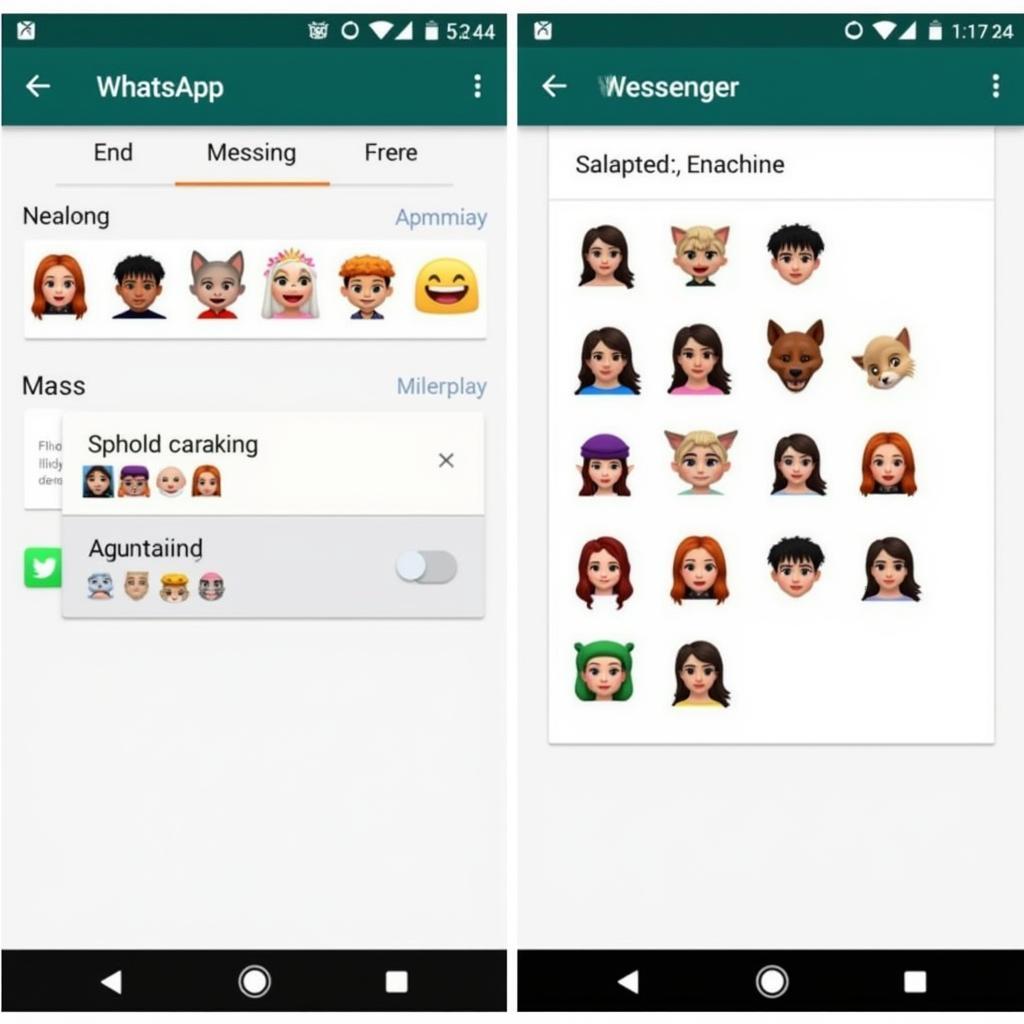 Adjusting Skin Tone for Emojis in WhatsApp and Messenger
Adjusting Skin Tone for Emojis in WhatsApp and Messenger
Why Can’t I Change the Actual Color of Emojis?
Emojis are standardized across different platforms to ensure consistent communication. Changing the core colors of emojis would disrupt this universal understanding. Imagine sending a blue heart intending to convey sadness, but the recipient’s device displays it as the standard red heart, leading to misinterpretation. While personalization is great, maintaining clarity and universal understanding across devices is paramount.
What About Changing Font Color on Other Devices?
Customizing font colors is possible on other devices, offering more flexibility in personalizing your text messages. For example, on Android devices, you can often adjust font colors within specific apps or by using third-party keyboards. Learn more about this on our page how do i change font color on my android.
“Consistency in emoji appearance is key for effective communication,” says Jane Doe, Lead UX Designer at Emoji Incorporated. “While direct color changes aren’t feasible due to standardization, skin tone variations offer a welcome level of personalization while maintaining clarity across platforms.”
Tips for Effective Emoji Usage
- Context is Key: Consider the overall tone and context of your message before choosing emojis.
- Less is More: Overusing emojis can sometimes dilute your message. Use them strategically for emphasis or to add a touch of personality.
- Know Your Audience: Be mindful of your audience’s cultural background and how they might interpret certain emojis.
“Emoji selection isn’t just about picking a pretty picture,” adds John Smith, Communication Specialist at Digital Dialogue. “It’s about choosing the right visual representation to enhance your message and ensure clear communication.”
Conclusion
While you can’t change the actual color of emojis on your iPhone, you can choose from a range of skin tones for applicable emojis. Remember to use emojis thoughtfully and consider the context of your message. Exploring the diverse range of available emojis and combining them creatively can help you express yourself effectively and personalize your digital communication. For more personalized color options, check out our guide on how to change my emoji color. And for tips on changing emoji colors specifically on iPhone, see how to change color of emoji iphone.
FAQ
- Can I make emojis different colors on my iPhone? No, you cannot directly change the color of emojis, but you can select different skin tones.
- How do I change the skin tone of an emoji? Hold down the emoji and select your preferred skin tone from the pop-up menu.
- Why are emoji colors standardized? Standardized colors ensure consistent communication across different devices and platforms.
- What are some alternative ways to express myself with emojis? Use different emojis or combine them creatively to represent more complex ideas.
- Are emoji skin tones the same across all apps? Generally, yes, across apps like WhatsApp and Messenger.
Need assistance with color selection or design? Contact us at Phone: 0373298888, Email: [email protected], or visit us at 86 Cầu Giấy, Hà Nội. We have a 24/7 customer service team ready to help.
