Changing the color of your car in Forza Horizon 5 is a simple process that allows you to personalize your ride and express your unique style. Whether you prefer a vibrant neon green, a classic matte black, or a custom multi-layered design, Forza Horizon 5 offers a robust and easy-to-use paint editor that lets you achieve the perfect look for your vehicle.
Painting Your Ride: A Step-by-Step Guide to Changing Car Color in Forza Horizon 5
Forza Horizon 5 offers extensive car customization options, including a comprehensive paint system. Let’s break down how to change the color of your car, step by step:
- Open the “My Cars” Menu: From the main menu or pause menu, navigate to the “Cars” tab and select “My Cars.”
- Select the Car You Want to Customize: Choose the vehicle you want to change the color of from your garage.
- Choose “Livery & Tuning”: Select this option to access the car customization menu.
- Select “Paint Car”: This will open the paint editor, where the magic happens.
- Choose Your Colors and Finishes: Here, you can select from a vast array of pre-set colors, or use the color sliders to create your own custom hue. You can also adjust the finish, choosing from options like gloss, matte, metallic, and more.
- Apply Designs and Vinyls (Optional): For even more customization, you can apply pre-made designs or create your own using the vinyl editor. This allows you to add stripes, decals, logos, and complex patterns to your car.
- Save Your Design: Once you’re happy with your color scheme, remember to save your design. You can even share your creations with the Forza community!
Mastering the Forza Horizon 5 Paint Editor: Advanced Techniques for Changing Car Color
Beyond basic color changes, Forza Horizon 5’s paint editor offers advanced features for true customization:
- Layers: Utilize layers to create complex designs with overlapping colors and vinyls. This allows for detailed and intricate paint jobs.
- Special Paint Finishes: Experiment with special finishes like pearlescent, chameleon, and chrome to add unique visual effects to your car’s color.
- Pre-Made Designs: Browse the vast library of community-created designs and vinyls, offering a quick and easy way to change your car’s appearance.
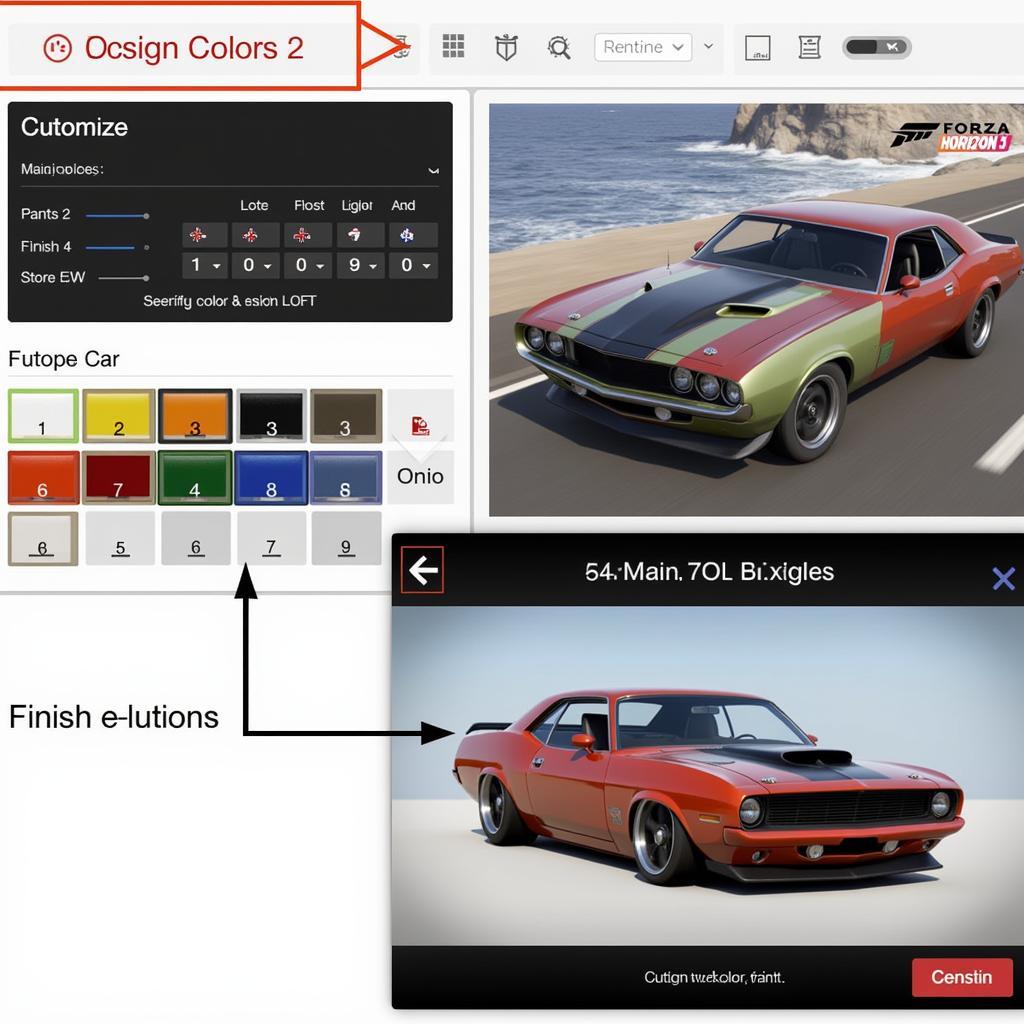 Forza Horizon 5 Car Color Change in Paint Editor
Forza Horizon 5 Car Color Change in Paint Editor
Where to Find Inspiration for Your Car’s New Look
Stuck for ideas? Here are some places to find inspiration for your car’s new color:
- Forza Community: Explore the designs shared by other players. You can download and apply these designs directly to your cars.
- Real-World Car Culture: Look at real-world car modifications and paint jobs for inspiration. From classic racing liveries to modern custom designs, there’s a world of ideas to explore.
- Online Color Palettes: Websites like Adobe Color and Coolors offer pre-made color palettes that can help you find the perfect combination for your car.
Troubleshooting Common Car Color Change Issues
Sometimes, you might encounter issues while changing your car’s color. Here are some common problems and solutions:
- Design Not Saving: Ensure you manually save your design after making changes.
- Unable to Apply a Design: Check if the design is compatible with your specific car model.
- Game Glitches: Restarting the game often resolves minor visual glitches related to car colors.
Conclusion
Changing your car’s color in Forza Horizon 5 is a fun and easy way to personalize your vehicles. With a little practice, you can master the paint editor and create truly unique designs. So, dive into the world of color and make your mark on the Horizon Festival!
FAQ
- Can I change the color of any car in Forza Horizon 5? Yes, you can customize the color of any car you own in the game.
- Are there any limitations to the paint editor? While the editor is robust, certain licensed liveries might have restrictions.
- Can I share my custom designs? Absolutely! You can share your creations with the Forza community.
- What if I don’t like my new color? You can always revert to the default color or create a new design.
- Are there in-game rewards for creating custom designs? While there aren’t specific rewards for creating designs, sharing your creations can earn you community recognition.
- Can I use real-world brand logos in my designs? Using copyrighted logos might be restricted.
- How do I access previously saved designs? You can access your saved designs in the “My Designs” section of the paint editor.
Need more help? Contact us! Phone: 0373298888, Email: [email protected] or visit us at 86 Cau Giay, Hanoi. Our customer support team is available 24/7.

