Getting rid of unwanted banner colors in Minecraft can be tricky, but it’s totally achievable! Whether you’re aiming for a specific design or just want a clean slate, understanding how to remove dyes from your banners is essential. This guide will walk you through various methods to achieve banner color removal, from crafting recipes to handy commands, ensuring your Minecraft banners perfectly match your creative vision.
Understanding Banner Color Removal
Before diving into the how-to, let’s understand why you might want to remove colors from your banners. Maybe you accidentally added the wrong dye, or perhaps your creative vision has evolved. Whatever the reason, knowing the process will empower you to create truly personalized banners. There are two primary methods for removing banner colors in Minecraft: using a cauldron and utilizing commands.
Removing Banner Colors with a Cauldron
The most common way to remove banner colors is by using a cauldron filled with water. This method allows for a gradual removal of dye layers, giving you control over the final result. Here’s a step-by-step guide:
- Fill a Cauldron: Right-click on a cauldron with a water bucket to fill it.
- Place the Banner: Right-click on the filled cauldron with the banner you want to modify.
- Observe the Change: The banner’s outermost layer of color will be removed, revealing the layer beneath. Repeating this process will progressively remove additional layers.
This method is great for fine-tuning your banner’s design and offers a controlled way to achieve your desired look. Remember, each dip in the cauldron only removes one layer of color at a time.
 Removing Banner Color Using Cauldron in Minecraft
Removing Banner Color Using Cauldron in Minecraft
Removing Banner Colors with Commands
For those who prefer a quicker and more precise method, commands are the answer. This method is particularly useful when dealing with complex banner designs or when you want to remove specific layers without affecting others.
Here’s how you can use commands to remove banner colors:
- Enable Cheats: Ensure cheats are enabled in your world settings.
- Open the Chat Window: Press “T” to open the chat window.
- Use the
/itemcommand: Type the following command, replacing the bracketed information with your specifics:
/item replace entity @p armor.head from entity @s armor.head{display:{Name:'{"text":"Banner Name","color":"white"}',Lore:['{"text":"Custom Banner"}']},BlockEntityTag:{Patterns:[{Pattern:"mr",Color:0}]}}
This command removes all color from the banner and sets it to a blank state. You can customize the “Pattern” and “Color” values to target specific layers or achieve particular effects.
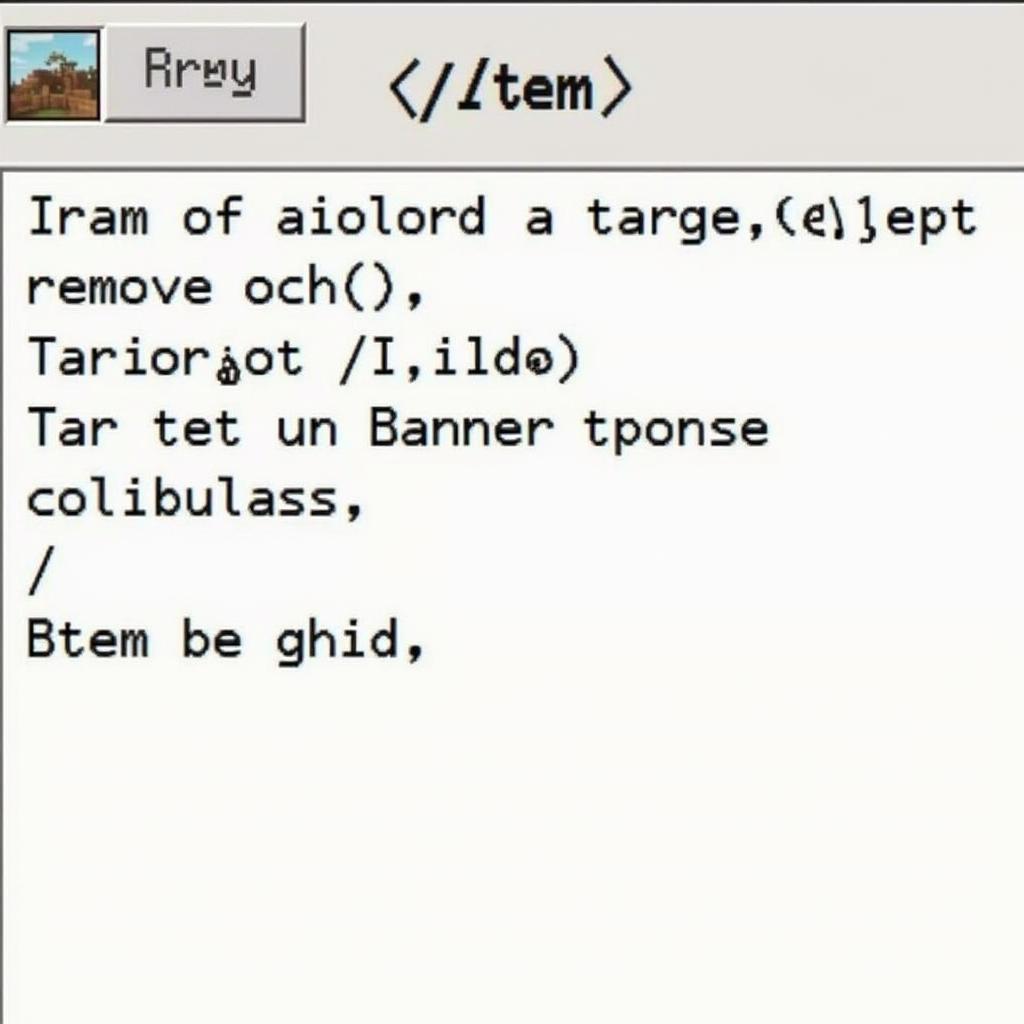 Removing Banner Color Using Command in Minecraft
Removing Banner Color Using Command in Minecraft
Frequently Asked Questions (FAQ)
Q: Can I re-dye a banner after removing colors?
A: Yes, you can re-dye a banner after removing colors using either method.
Q: Does removing colors with a cauldron damage the banner?
A: No, the cauldron method does not damage the banner.
Q: What are some common banner designs?
A: Common banner designs include stripes, gradients, and symbols representing various in-game elements.
Q: Are there limitations to the complexity of banner designs?
A: While there’s a limit to the number of layers you can add to a banner, you can create incredibly intricate designs.
Q: Can I copy a banner design?
A: Yes, you can duplicate banner designs by crafting them with a blank banner and the original as a template.
Q: Where can I find more information on banner designs?
A: The Minecraft Wiki is a great resource for detailed information about banner patterns and colors.
Q: Can I undo a color removal if I make a mistake?
A: Unfortunately, you cannot directly undo a color removal. If using a cauldron, be careful and remove colors gradually. If using commands, make sure to back up your banner data before making changes.
Conclusion
Removing banner colors in Minecraft offers you greater control and flexibility in designing personalized banners. Whether you prefer the gradual approach of the cauldron or the precision of commands, this guide provides you with the knowledge and tools to achieve your desired aesthetic. So go ahead and experiment with different techniques to create banners that truly reflect your unique style within the Minecraft world!
For any assistance with your Minecraft banner needs or any home painting and design inquiries, please contact us at Phone Number: 0373298888, Email: [email protected] or visit our office at 86 Cau Giay, Hanoi. Our customer service team is available 24/7.
Do you have other questions related to Minecraft or banner customization? Check out our other articles on our website for more helpful tips and tricks.

