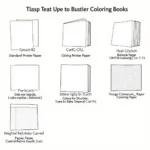Mastering how to color on Procreate can transform your digital art. This guide will equip you with the knowledge and techniques to bring your artistic vision to life, from basic coloring to advanced shading and blending. We’ll explore everything from choosing the right brushes to understanding color theory and Procreate’s powerful features.
Getting Started with Coloring in Procreate
Before diving into complex techniques, let’s cover the fundamentals of how to color on Procreate. Selecting the right brush is crucial for achieving the desired effect. Procreate offers a vast library of brushes, each designed for different purposes. Experiment with various brushes like the Hard Airbrush for smooth gradients, the Studio Pen for crisp lines, or the 6B Pencil for a textured look. Don’t be afraid to tweak the brush settings to suit your personal style.
how to select a color in procreate is also essential. Procreate provides a comprehensive color palette, allowing you to choose from pre-defined colors or create custom shades. The color picker allows for precise color selection, and you can save your favorite colors for easy access.
Mastering Procreate’s Coloring Tools
Procreate offers a range of tools designed to enhance your coloring process. The ColorDrop feature allows for quick and efficient filling of areas with your chosen color. how to color drop in procreate is a simple yet powerful technique. The Clipping Mask feature is another invaluable tool, allowing you to constrain your coloring within specific boundaries. This is especially useful when working with complex shapes or layered artwork. Experimenting with these tools will significantly improve your workflow and coloring precision.
How do I blend colors smoothly in Procreate?
Blending colors seamlessly is a key skill for achieving realistic and visually appealing artwork. Procreate’s Smudge tool allows you to blend colors together, creating smooth transitions and subtle variations in tone. The Gaussian Blur filter can also be used to soften edges and create a more diffused effect. Practice makes perfect when it comes to blending, so experiment with different pressures and brush sizes to achieve the desired result.
how to mix colors in procreate can also enhance your coloring. By understanding color theory and using Procreate’s color mixing features, you can create a wider range of hues and tones.
Working with Coloring Pages in Procreate
how to color a coloring page in procreate offers a fantastic way to practice your coloring skills and explore different color palettes. Importing coloring pages into Procreate is straightforward, and you can then use all of Procreate’s tools and features to bring them to life. This is an excellent way to hone your technique and develop your artistic style. how to color coloring pages in procreate offers similar benefits.
What are some tips for coloring line art in Procreate?
When coloring line art, consider using the Clipping Mask feature to keep your colors within the lines. Experiment with different blending modes to create interesting effects and add depth to your artwork.
“Procreate’s versatility is unparalleled. Its intuitive interface combined with powerful tools allows artists of all levels to explore the endless possibilities of digital coloring.” – Anya Petrova, Digital Artist and Illustrator
Advanced Coloring Techniques in Procreate
Once you’ve mastered the basics, explore more advanced techniques like layering, blending modes, and custom brushes to take your coloring to the next level. Learning how to use these features effectively can add depth, texture, and complexity to your artwork.
“Don’t be afraid to experiment and push the boundaries of Procreate’s capabilities. True artistic expression lies in discovering your unique style and pushing the limits of your creativity.” – David Chen, Digital Art Instructor
In conclusion, mastering how to color on Procreate involves understanding its tools, techniques, and features. From basic coloring to advanced blending and layering, continuous practice and experimentation are key to unleashing your artistic potential.
FAQ
- What stylus is best for coloring in Procreate?
- Can I import custom brushes into Procreate?
- How do I create a seamless gradient in Procreate?
- What are the different blending modes in Procreate and how do they work?
- How do I organize my layers in a complex Procreate project?
- Can I use Procreate on my iPhone?
- How do I export my finished artwork from Procreate?
For further assistance, contact us at Phone Number: 0373298888, Email: [email protected] or visit us at 86 Cau Giay, Hanoi. We have a 24/7 customer support team.