Getting Pantone colors into your Illustrator artwork is crucial for maintaining color accuracy, especially for print projects. How do i get pantone colors in illustrator? It’s easier than you think, and this guide will walk you through the process, offering tips and tricks to make your workflow smoother. 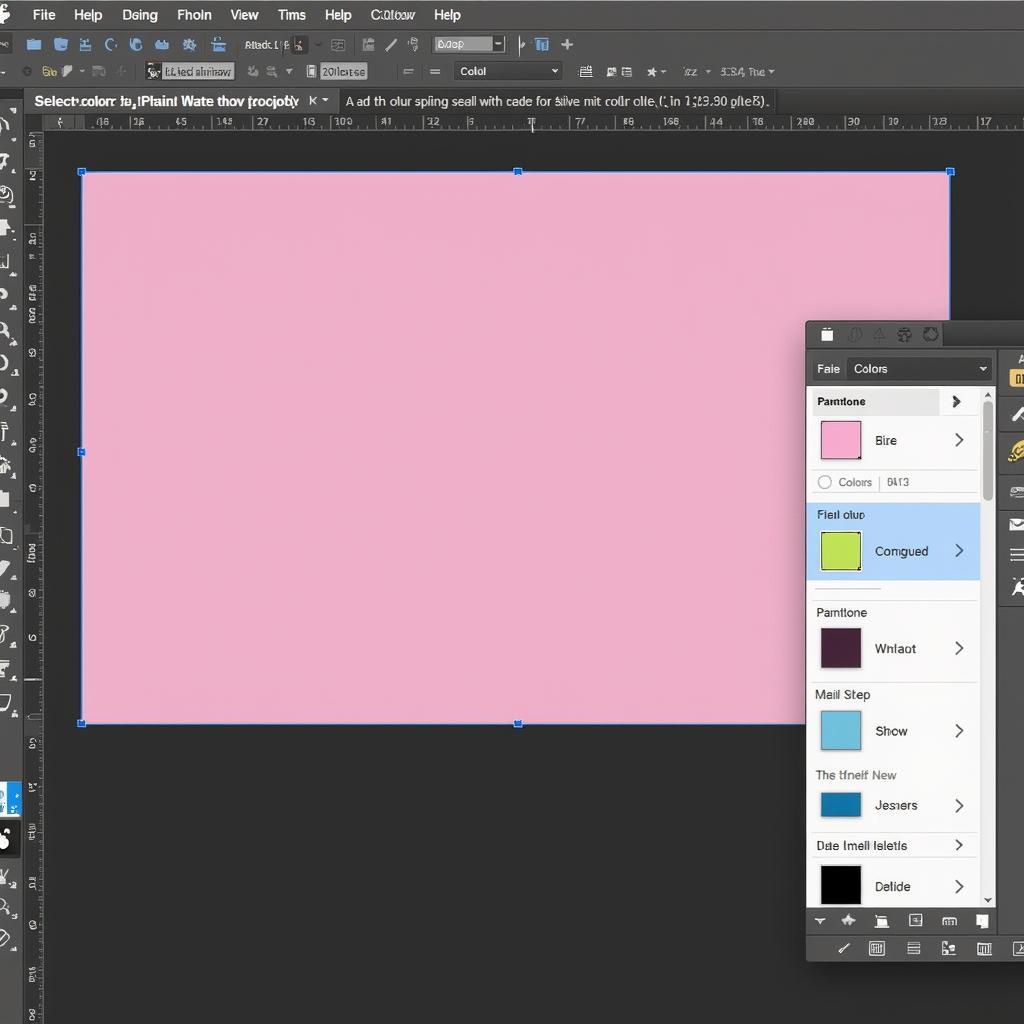 Adding Pantone Colors in Illustrator
Adding Pantone Colors in Illustrator
Understanding Pantone Colors and Their Importance
Pantone colors are standardized color matching system used across various industries, primarily printing. Using Pantone colors ensures that the color you see on your screen is the color that gets printed, eliminating the guesswork and potential discrepancies that can arise when using CMYK or RGB color models. This is essential for branding, packaging, and any project where color consistency is paramount.
What is the point of using Pantone in Illustrator? Simply put, it guarantees that your “Coca-Cola red” is the exact shade of red every time, regardless of the printer or printing process used. Knowing how to navigate the Pantone system within Illustrator unlocks a world of precise color control. how to find pantone color in illustrator
Adding Pantone Colors to Your Illustrator Palette
So, how do i get pantone colors in illustrator? The process is relatively straightforward. First, open your Illustrator document. Then, navigate to the “Window” menu and select “Swatch Libraries” then “Color Books” and choose the desired Pantone library (e.g., “Pantone Solid Coated,” “Pantone Solid Uncoated”). This opens a panel displaying the full range of Pantone colors. Simply click on the desired color to add it to your Swatches panel.
Using the Pantone Finder
Alternatively, you can use the Pantone Finder within Illustrator. This tool allows you to search for specific Pantone colors by name or number, streamlining the process if you already know the precise color you need. how to get pantone colors in illustrator 2024
Tips for Working with Pantone Colors in Illustrator
- Check Your Color Mode: Ensure your document’s color mode is set to CMYK for print projects.
- Specify the Correct Pantone Library: Using the wrong library (coated vs. uncoated) can result in color discrepancies. [what does pms color stand for](https://colorbox.com.vn/what-does-pms-color-stand for/)
- Update Your Pantone Libraries: Pantone regularly releases new colors and updates existing ones. Keeping your libraries up-to-date ensures you have access to the latest shades.
“Accurate color representation is paramount in my design work. Pantone colors in Illustrator give me the confidence to know that my designs will be printed exactly as intended.” – Amelia Hughes, Graphic Designer
Converting Spot Colors to CMYK
While Pantone colors are ideal for print, sometimes you may need to convert them to CMYK for specific applications. Illustrator allows you to do this easily, but be aware that some color shifts may occur. It’s best to preview the conversion before finalizing any changes.
Best Practices for Conversion
- Soft Proofing: Use Illustrator’s soft proofing feature to simulate how the Pantone color will appear when converted to CMYK.
- Consult with Your Printer: Discuss color conversion with your printer to ensure the best possible results.
“Understanding the nuances of Pantone conversion is crucial for any designer. It allows for informed decisions and minimizes unexpected color variations in the final product.” – David Chen, Print Specialist
Conclusion
Understanding how do i get pantone colors in illustrator is a fundamental skill for any designer working with print media. By mastering the techniques outlined in this guide, you can ensure color accuracy, maintain brand consistency, and achieve professional-looking results. how to get pantone colors in illustrator Remember to choose the appropriate Pantone library, update your libraries regularly, and utilize soft proofing to anticipate any color shifts during conversion. what is the pantone color for 2024
FAQ
- What is a Pantone color?
- Why are Pantone colors important for printing?
- How do I find a specific Pantone color in Illustrator?
- Can I convert Pantone colors to CMYK?
- What is the difference between Pantone Coated and Uncoated?
- How do I update my Pantone libraries in Illustrator?
- What should I do if the Pantone color looks different after printing?
Need help with your color choices or have other design questions? Contact us at Phone Number: 0373298888, Email: [email protected] Or visit us at 86 Cau Giay, Hanoi. We have a 24/7 customer support team.