Printing in color seems like magic, transforming digital creations into vibrant physical copies. But behind this seemingly simple act lies a fascinating world of technology and techniques. Whether you’re a student printing out a colorful presentation or a professional photographer seeking gallery-quality prints, understanding the process can drastically improve your results. This guide delves into the intricacies of color printing, equipping you with the knowledge to make informed decisions and achieve stunning outputs.
Understanding the Fundamentals of Color Printing
Before diving into the how, let’s grasp the what. Color printing fundamentally revolves around mixing primary colors to create a spectrum of hues. Just like mixing paint, printers use a combination of cyan, magenta, yellow, and black (CMYK) inks. These inks, meticulously layered onto the paper, interact with light to produce the colors we perceive.
Inkjet vs. Laser: Choosing the Right Printing Technology
The two dominant color printing technologies are inkjet and laser, each with its pros and cons:
- Inkjet Printers: Renowned for their affordability and ability to produce high-quality color photos, inkjet printers work by spraying tiny droplets of ink onto the paper.
- Laser Printers: Ideal for high-volume text-based printing, laser printers use toner—a fine powder—and static electricity to bond the color to the paper.
Your choice depends largely on your specific needs. For vibrant photos and occasional documents, inkjet printers offer excellent value. However, if you prioritize speed, crisp text, and lower running costs for high-volume printing, laser printers are the better choice.
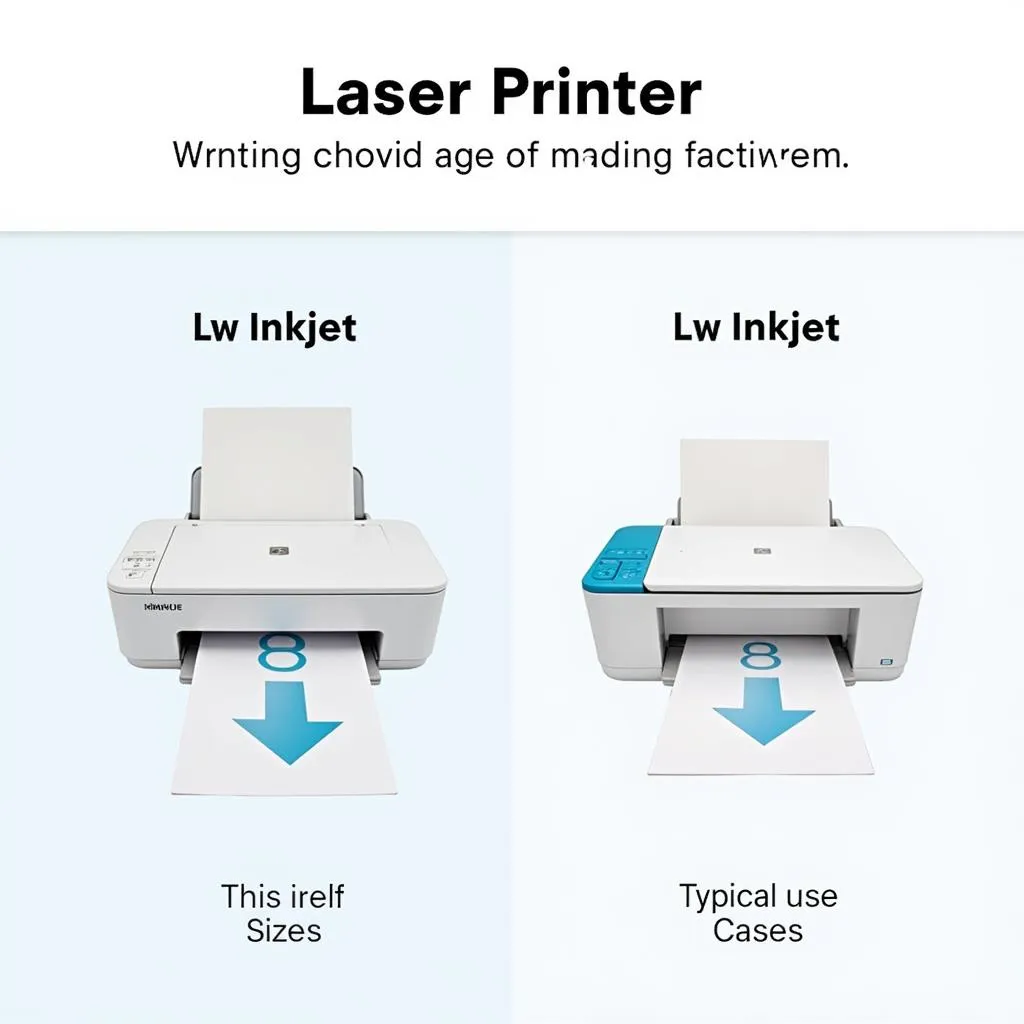 Inkjet vs Laser Printer Comparison
Inkjet vs Laser Printer Comparison
Factors Influencing Color Print Quality
Achieving stunning color prints goes beyond simply hitting the print button. Several factors influence the final output:
- Paper Type: Just as an artist carefully selects their canvas, the paper you choose significantly impacts color reproduction. Coated papers, for example, absorb ink less, resulting in more vibrant colors.
- Ink Quality: Using high-quality inks, especially those formulated for your specific printer model, can dramatically enhance color accuracy and longevity.
- Printer Settings: Most printers offer various print settings, allowing you to fine-tune color output. Experimenting with these settings, such as adjusting color saturation or choosing specific paper profiles, can significantly improve your results.
- Color Management: For professionals seeking the most accurate color reproduction, understanding color management is crucial. This involves calibrating your monitor to match your printer’s output, ensuring that the colors you see on screen are faithfully replicated in print.
Optimizing Your Color Prints: Tips and Tricks
- Preview Before Printing: Always preview your documents before printing to catch any unexpected color shifts or layout issues.
- Choose the Right Resolution: For high-quality prints, especially photos, ensure your image has a resolution of at least 300 dpi (dots per inch).
- Store Ink Cartridges Properly: Store ink cartridges in a cool, dry place to prevent drying or clogging, which can affect print quality.
- Regularly Clean Your Printer: Dust and ink buildup can impact print quality. Refer to your printer’s manual for instructions on cleaning the print heads or toner cartridges.
 Color Calibration Tools
Color Calibration Tools
Troubleshooting Common Color Printing Problems
Even with the best practices, you might encounter some common color printing issues. Here are some troubleshooting tips:
- Faded Colors: This often indicates low ink levels. Check your ink cartridges and replace any that are low or empty.
- Incorrect Colors: This could be due to a clogged print head or an outdated printer driver. Try cleaning the print head and updating your printer driver to the latest version.
- Streaks or Bands: This usually points to a problem with the paper feed or a dirty printer roller. Ensure the paper is loaded correctly and clean the printer rollers according to your printer’s manual.
Beyond the Basics: Exploring Advanced Color Printing Techniques
For those seeking to elevate their color printing beyond the ordinary, several advanced techniques can unlock new creative possibilities:
- Fine Art Printing: This specialized field focuses on reproducing artwork with exceptional color accuracy and archival quality.
- 3D Printing in Color: This rapidly evolving technology enables the creation of three-dimensional objects with intricate color details.
- Textile Printing: From custom t-shirts to vibrant home décor, color printing on fabrics offers endless creative opportunities.
Conclusion: Mastering the Art of Color Printing
Printing in color is both a science and an art. By understanding the technology, influencing factors, and best practices, you can elevate your prints from ordinary to extraordinary. Whether you’re a student, professional, or hobbyist, mastering color printing empowers you to bring your digital creations to life with vibrancy and precision. Remember, the key to exceptional color prints lies in understanding your tools, experimenting with settings, and embracing the journey of creative exploration.
FAQs About Color Printing
1. What is the difference between RGB and CMYK color models?
RGB (Red, Green, Blue) is an additive color model used for digital displays, while CMYK (Cyan, Magenta, Yellow, Black) is a subtractive color model used in printing.
2. Can I print in color with only black ink?
No, printing in color requires all four CMYK ink cartridges.
3. How do I choose the right paper for color printing?
Consider the type of project, desired finish (matte or glossy), and your printer’s recommendations.
4. Why are my prints not as vibrant as what I see on screen?
This is often due to differences in how monitors and printers display color.
5. How can I make my color prints last longer?
Use archival-quality inks and papers, and store prints away from direct sunlight and humidity.
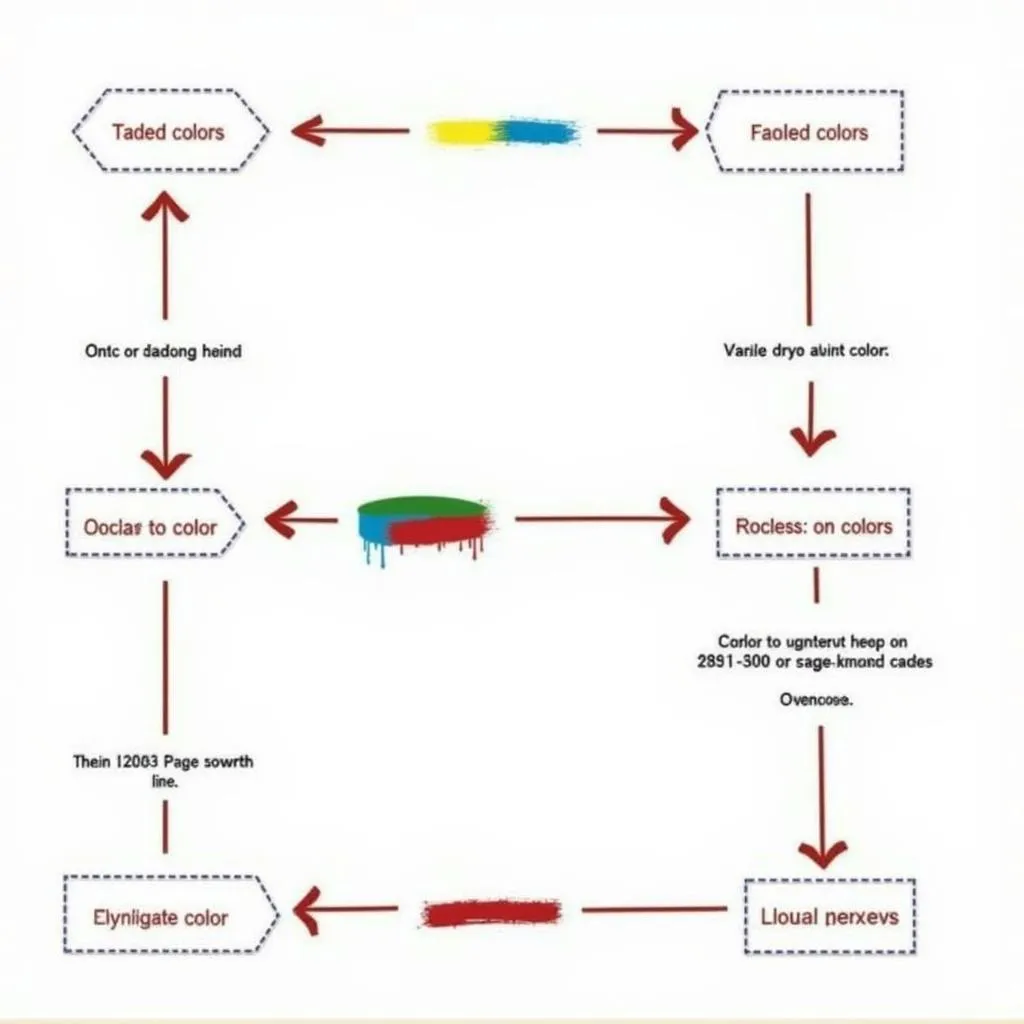 Troubleshooting Color Printing Issues
Troubleshooting Color Printing Issues
Need More Help?
For personalized assistance with your color printing needs, contact our expert team at [Phone Number], email us at [Email Address], or visit us at [Address]. We are available 24/7 to answer your questions and provide tailored solutions. Explore our other informative articles like [how to train dragon coloring], [how do genes determine skin color answer key], [what is color me beautiful], [what color is a chrysanthemum], and [what color matches with cream] for further insights into the fascinating world of color.

