Want to add a pop of personality to your Instagram Stories? Changing your background color is a simple way to make your content stand out and grab your followers’ attention. Whether you’re aiming for a bold statement or a subtle aesthetic, mastering this trick will elevate your Instagram game.
Creating a Solid Background Color
Instagram doesn’t offer a direct button to switch up your background color, but don’t worry! There are a couple of easy methods you can use to achieve this effect:
1. The Drawing Tool Technique
This method is perfect for quickly adding a solid background to any photo or video in your Story.
- Upload your chosen media to your Instagram Story.
- Select the drawing tool from the top right corner of your screen (it looks like a pen).
- Choose your desired color from the color palette at the bottom. You can also use the color dropper tool to select a specific color from your Story media.
- Tap and hold anywhere on your screen. Your chosen color will start filling the background. Continue holding until the entire screen is covered.
Pro Tip: If you want a semi-transparent background, reduce the pen size in the drawing tool before filling the screen. This will give your background a cool, layered look.
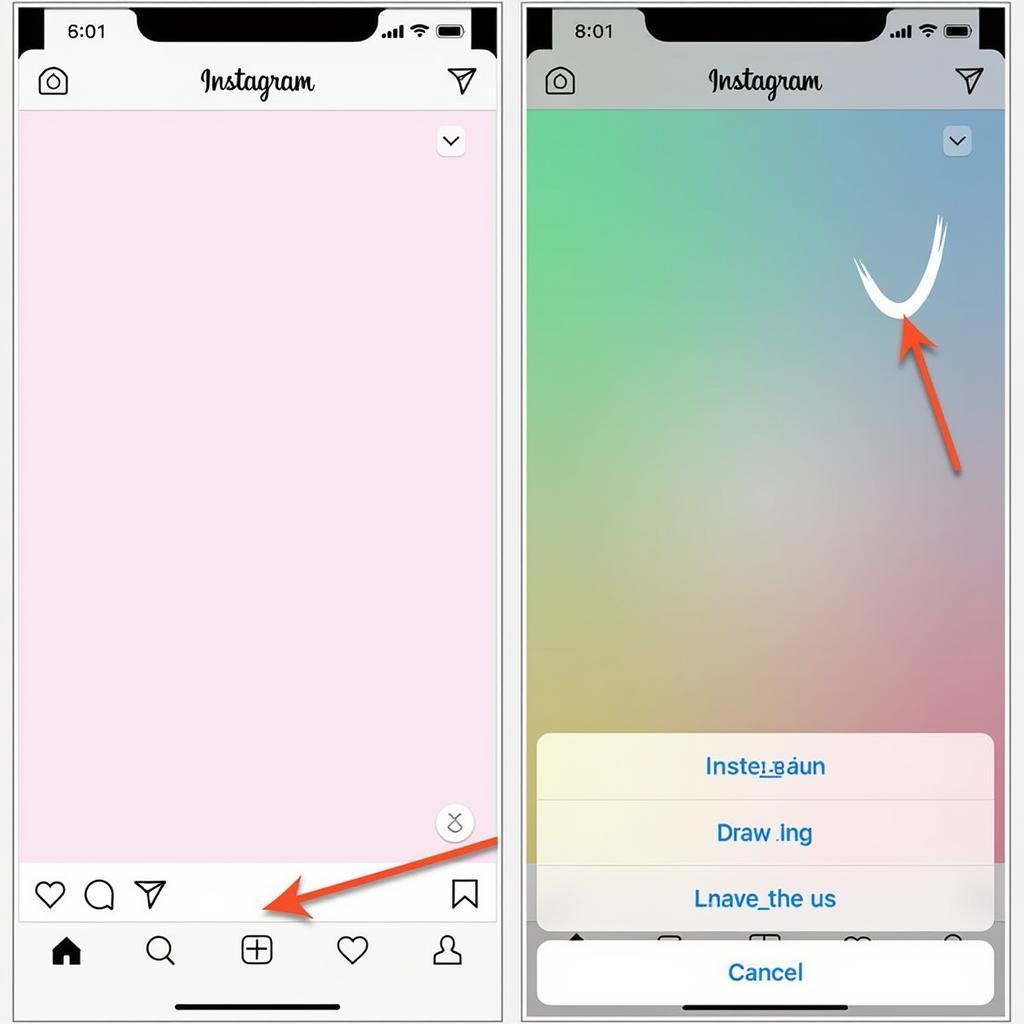 Changing background color on IG Story with drawing tool
Changing background color on IG Story with drawing tool
2. The Create Mode Backgrounds
Instagram’s Create Mode offers a range of pre-set background options, including solid colors. Here’s how to access them:
- Open your Instagram Story camera and swipe right on the bottom menu until you reach “Create Mode.”
- Tap on the “Aa” icon to open the text editor.
- Tap on the background color icon on the bottom left (it looks like a square with a diagonal line).
- Choose your favorite color from the grid of options.
Pro Tip: In Create Mode, you can also add text, GIFs, stickers, and more to further enhance your Story.
Why Change Your Background Color?
Beyond aesthetics, changing your background color can serve several purposes:
- Highlight Text and Stickers: A contrasting background makes your text and stickers pop, ensuring readability and visual impact.
- Create a Branded Look: Use your brand colors consistently to reinforce your identity and make your Stories instantly recognizable.
- Set the Mood: Different colors evoke different emotions. Choose colors that align with the tone and message of your Story. For example, warm tones like orange and yellow convey energy and optimism, while cool tones like blue and green are associated with calmness and trust.
Beyond the Basics
Now that you’ve mastered the art of changing background colors, explore other creative tools within Instagram Stories. Experiment with gradients, patterns, and even animated backgrounds to captivate your audience and make your content truly unforgettable!
Remember, the key is to have fun and express yourself! There’s a whole world of color waiting to be explored on Instagram Stories. Don’t be afraid to experiment and find what works best for you and your brand.
FAQs
1. Can I use a photo from my camera roll as a background?
Unfortunately, Instagram doesn’t offer a direct way to use a photo from your camera roll as a background. However, you can take a screenshot of the image you want to use and then apply the drawing tool technique to create a solid color overlay.
2. How do I remove the background color from my IG Story?
If you’ve used the drawing tool and want to start over, simply tap the undo arrow at the top of the screen. If you’re in Create Mode, tap the background color icon again and select the transparent option.
3. Can I change the background color of a Story I’ve already posted?
No, once a Story is posted, you can’t change its background color. You’ll need to create a new Story with the desired background.
Need More Help With Colors?
If you’re looking for more tips and tricks on how to utilize colors effectively in your designs, check out our other blog posts:
For all your color needs and design inspiration, contact Color Box Hanoi today!
Phone: 0373298888
Email: [email protected]
Address: 86 Cầu Giấy, Hà Nội
Our team of color experts is available 24/7 to answer your questions and provide personalized advice.

