Reposting content on your Instagram story is a great way to share interesting posts with your followers. However, sometimes the original post’s design might not fit your aesthetic or brand. Want to learn how to change the background color on an Instagram story repost for a more cohesive look? You’re in the right place! This guide will walk you through some simple methods to customize your repost backgrounds like a pro.
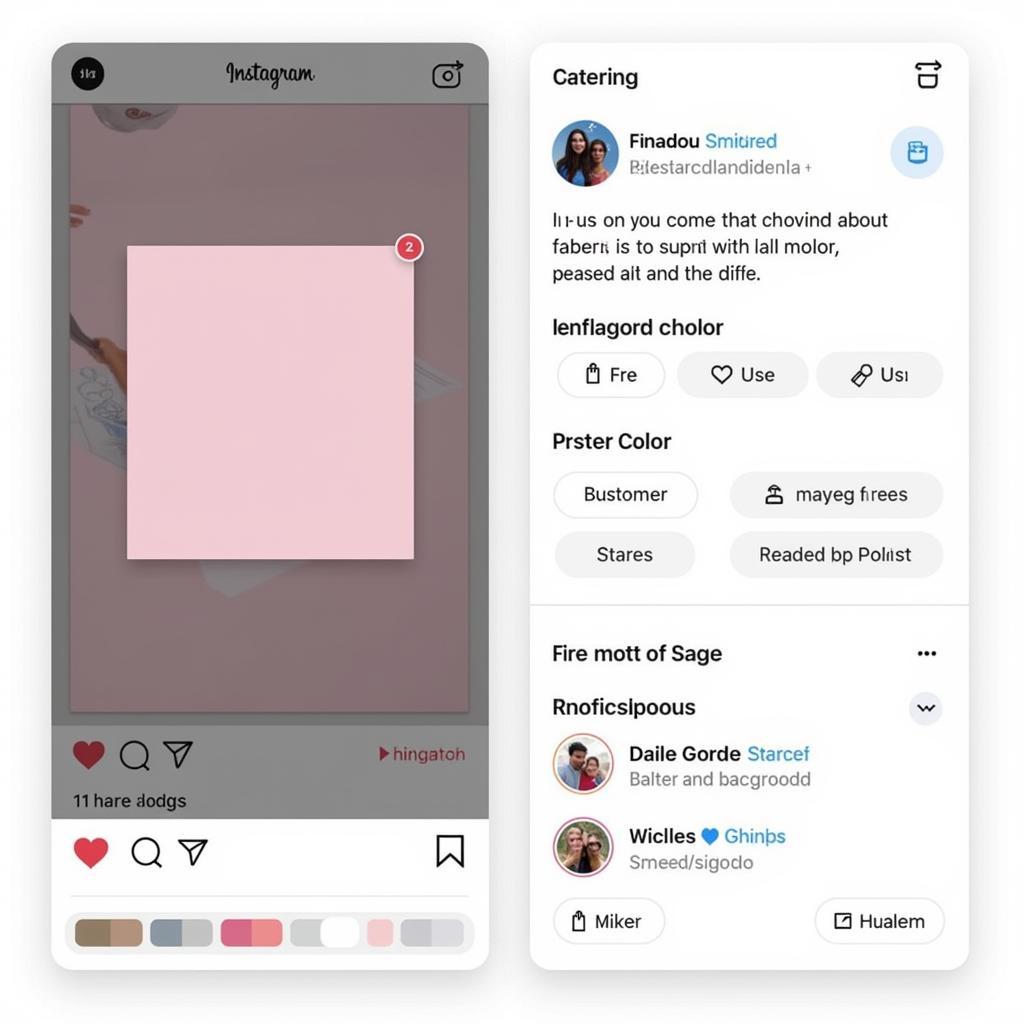 Changing Background Color on Instagram Story Repost
Changing Background Color on Instagram Story Repost
Using the Instagram Drawing Tool
One of the easiest ways to change the background color when reposting on Instagram is by using the built-in drawing tool. Here’s how:
- Take a screenshot of the post you want to repost.
- Open your Instagram story and select the screenshot from your camera roll.
- Tap on the drawing tool icon (the squiggly line) at the top of your screen.
- Select a color from the color palette or use the color picker tool for a custom shade.
- Tap and hold on the screen for a few seconds until the entire background fills with your chosen color.
- Adjust the color’s opacity if desired for a semi-transparent effect.
 Instagram Story Repost Background Color Drawing Tool
Instagram Story Repost Background Color Drawing Tool
Utilizing Background Color Stickers
Another clever way to switch up your repost background is by using solid color stickers. Follow these steps:
- Screenshot the Instagram post you wish to repost.
- Go to your Instagram story and upload the screenshot.
- Tap on the sticker icon at the top of your screen (it looks like a square smiley face).
- Select the color background sticker. You can find this by searching for “color” in the sticker search bar.
- Choose your desired color.
- Resize and reposition the sticker to cover the entire background of your story.
Exploring Third-Party Apps
For more advanced customization options, consider using third-party apps specifically designed for Instagram stories.
- StoryArt: This app offers a plethora of templates, backgrounds, and editing tools to enhance your stories.
- Unfold: Known for its minimalist templates, Unfold allows you to create clean and stylish stories, including options for background changes.
- Mojo: This app specializes in animated stories and provides a range of dynamic backgrounds and effects.
These apps typically allow you to import the screenshot of the post you want to repost and provide tools to change the background color easily.
Why Change Your Repost Background?
You might be wondering, why go through the effort of changing the background? Here are a few compelling reasons:
- Brand Consistency: Maintain a unified look for your Instagram profile by aligning repost backgrounds with your brand colors and aesthetic.
- Visual Appeal: A well-chosen background color can make your reposts stand out and capture attention in a visually cluttered feed.
- Enhanced Readability: Choosing a contrasting background color can significantly improve the readability of text-heavy posts you’re reposting.
By mastering these simple techniques, you can effortlessly transform your Instagram story reposts from bland to brilliant! Remember to experiment with different colors and methods to discover what works best for your style and brand.

