Changing text color in JavaScript is a fundamental skill for web developers. Whether you’re building a dynamic website, a web application, or even just adding some interactive elements to a page, understanding how to manipulate text color using JavaScript is essential. This article will guide you through various methods, from simple inline styling to more advanced techniques using CSS classes and variables. You’ll learn how to dynamically change text color based on user interactions, events, or any other logic you can imagine.
Simple Ways to Change Text Color
There are several straightforward ways to change the color of text using JavaScript. One common method is directly manipulating the style attribute of an HTML element. Let’s dive into some examples.
Using style.color
This is perhaps the most direct approach. You select an HTML element and then modify its style.color property.
document.getElementById("myHeading").style.color = "blue";This code snippet targets an element with the ID “myHeading” and sets its text color to blue. You can replace “blue” with any valid color value, such as hex codes (#RRGGBB), RGB values (rgb(r, g, b)), or color names like “red,” “green,” or “yellow.”
Inline Styles vs. CSS Classes
While inline styling is convenient for quick changes, using CSS classes is generally recommended for better code organization and maintainability. You can create a CSS class with your desired text color and then use JavaScript to add or remove that class from an element.
.red-text {
color: red;
}document.getElementById("myParagraph").classList.add("red-text");This approach separates styling from JavaScript logic, making your code cleaner and easier to manage. You can learn more about changing text color with Javascript at how to change the color of text in javascript.
Dynamic Color Changes
JavaScript’s real power lies in its ability to create dynamic and interactive web experiences. You can change text color based on various events, user actions, or even timed intervals.
Event Listeners
You can use event listeners to trigger color changes when specific events occur, such as a mouse click, hover, or form submission.
const myButton = document.getElementById("myButton");
myButton.addEventListener("click", function() {
document.getElementById("myText").style.color = "green";
});This code changes the text color to green when the button with the ID “myButton” is clicked.
Conditional Logic
You can also use conditional statements to change text color based on certain conditions. For example, you might want to change the color of a warning message based on the severity of the alert.
const errorLevel = 3;
if (errorLevel > 2) {
document.getElementById("warningMessage").style.color = "red";
} else {
document.getElementById("warningMessage").style.color = "orange";
}Working with CSS Variables
CSS variables (also known as custom properties) offer a more modern and flexible approach to styling. You can define variables in your CSS and then manipulate them using JavaScript.
:root {
--main-text-color: black;
}
p {
color: var(--main-text-color);
}document.documentElement.style.setProperty('--main-text-color', 'purple');This allows you to easily manage and update colors throughout your website. More information about general text color manipulation in Javascript can be found at how to change text color javascript.
Advanced Techniques
For more complex scenarios, you can combine these techniques to create sophisticated color manipulation effects.
Animations and Transitions
By combining JavaScript with CSS transitions, you can create smooth and animated color changes.
Canvas and SVG
For even finer control over text rendering and styling, consider using the HTML5 Canvas or SVG.
“Understanding the basics of color manipulation in JavaScript opens up a world of possibilities for creating engaging and dynamic web experiences,” says John Smith, a Senior Front-End Developer at WebDev Solutions. He further emphasizes the importance of clean coding practices and using CSS classes for maintainability, especially in larger projects.
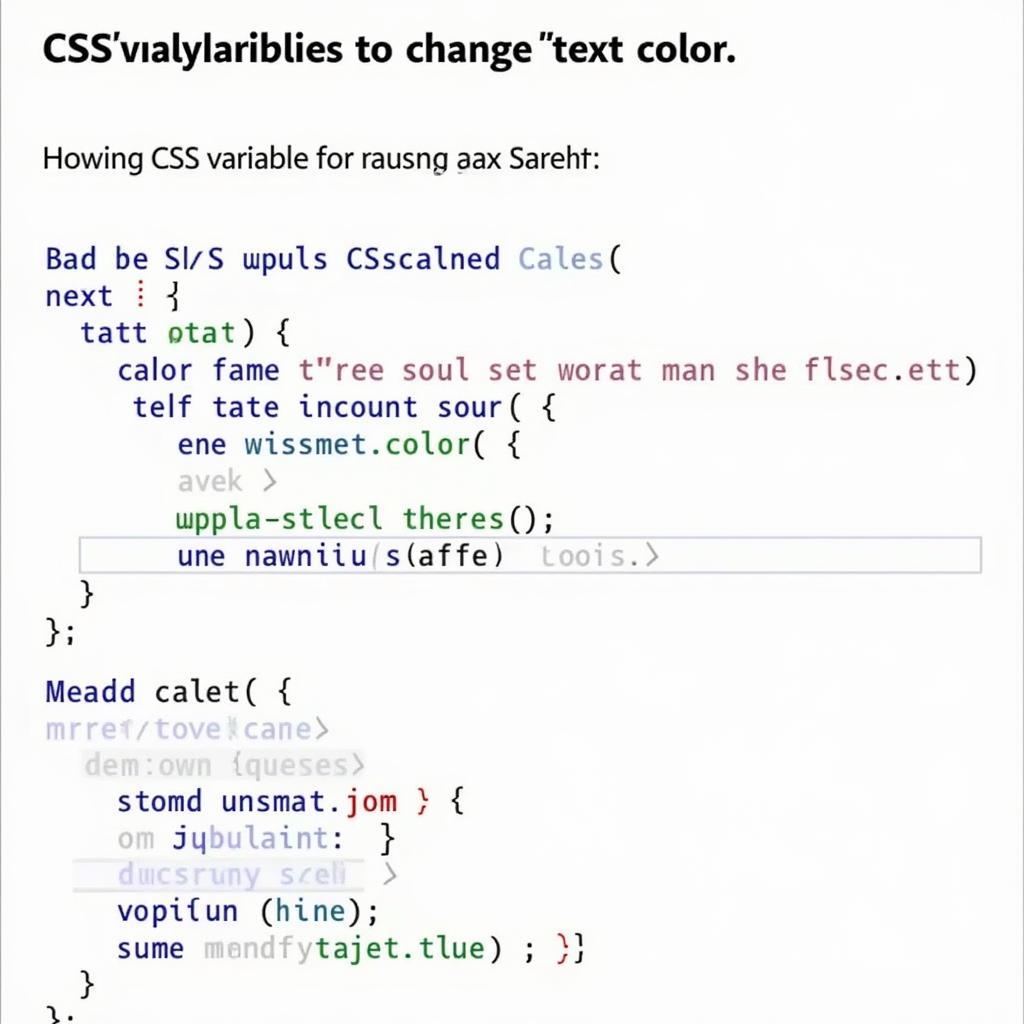 Changing Text Color with JavaScript and CSS Variables
Changing Text Color with JavaScript and CSS Variables
Conclusion
Changing the color of text in JavaScript is surprisingly simple yet incredibly powerful. From basic inline styling to dynamic changes based on user interaction, the techniques discussed in this article provide a solid foundation for enhancing the visual appeal and interactivity of your web projects. Mastering these methods will allow you to create more engaging and dynamic user experiences. Don’t forget to explore related topics like what is the color java for a broader understanding of color in web development.
FAQ
-
What is the simplest way to change text color in JavaScript?
Directly modifying thestyle.colorproperty of an element. -
Why are CSS classes preferred over inline styles?
For better code organization and maintainability. -
How can I change text color based on user actions?
Use event listeners to trigger color changes on events like clicks or hovers. -
What are CSS variables, and how can I use them for color manipulation?
CSS variables allow you to define and manage colors centrally in your CSS, then modify them dynamically with JavaScript. -
How can I create animated color changes?
Combine JavaScript with CSS transitions for smooth and animated effects. -
Where can I find more information about styling links in HTML? Check out this resource: how to change link color in html
-
Are there ways to color-code cells in Google Sheets using scripts? Yes, you can find out more here: how to color code in google sheets
Common Scenarios and Questions:
Here are some common scenarios where you might need to change text color with JavaScript and some related questions:
- Dynamically highlighting text based on user input: How can I change the color of text as the user types in a search field?
- Changing text color on hover: How do I make text change color when the mouse hovers over it?
- Creating a color picker: How can I build a color picker that allows users to select a color and apply it to text?
- Conditional formatting: How can I change the color of text based on specific conditions, like the value of a variable?
Further Reading and Resources:
For more advanced techniques and information, you might want to explore:
- JavaScript animations: Learn how to create more complex color animations using JavaScript animation libraries.
- Canvas and SVG: Explore how to use Canvas and SVG for more advanced text rendering and styling.
- Accessibility: Learn about best practices for using color in a way that is accessible to all users, including those with color blindness.
Need assistance with your project? Contact us at Phone: 0373298888, Email: [email protected], or visit our office at 86 Cau Giay, Hanoi. Our 24/7 customer support team is ready to help.

