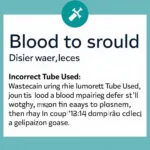Signs are essential for communication and navigation in the Minecraft world. Changing their color allows for greater customization and visual appeal, making your builds stand out. This guide will walk you through various methods to change sign color in Minecraft, allowing you to create personalized and informative signs for your world.
Dyeing signs is a fundamental part of creating a vibrant and detailed Minecraft world. Whether you’re building a bustling marketplace, a cozy village, or a sprawling fortress, colored signs can add a significant touch of personality and organization. From highlighting important locations to adding decorative elements, understanding how to manipulate sign colors opens up a world of creative possibilities.
Dyeing Signs with Dyes
The most common way to change the color of a sign’s text is by using dyes. These can be crafted from various flowers, plants, and other resources found throughout the game. To dye your sign, simply hold the dye in your hand and right-click on the placed sign. This will instantly change the text color to that of the dye. Experiment with different combinations to find the perfect hue for your needs. For example, you can use red dye for warnings, green for directions, or blue for general information.
Using Formatting Codes for Text Color
For even more customization, you can use formatting codes to change the color of text on your signs. These codes, preceded by the section symbol (§), allow you to create gradients, rainbow text, and other unique effects. You can achieve this by using a text editor or a command block. While more complex, formatting codes provide a greater degree of control over the appearance of your signs.
how to get of banner colors in minecaft
Understanding Formatting Codes
Each color has its corresponding formatting code, for example, §c for red, §a for green, and §9 for blue. By combining these codes with your text, you can achieve various color combinations. Remember that these codes are case-sensitive.
How to Change Sign Color on Bedrock Edition?
The process of dyeing signs remains consistent across different Minecraft editions. Whether you’re playing on Bedrock or Java Edition, using dyes or formatting codes will yield similar results. This consistency ensures players across different platforms can enjoy customizing their signs in the same way.
Using Glow Ink Sacs
Another method to customize your signs is by using glow ink sacs. These create glowing text that is visible even in dark areas, making them perfect for highlighting essential information in dimly lit environments. To use a glow ink sac, combine it with a dye on a crafting table to create a glowing dye. Then, use this glowing dye on your sign like a regular dye.
How to Obtain Dyes in Minecraft
Dyes are crafted from various materials found in the game. Red dye can be made from poppies or red tulips, blue dye from lapis lazuli, green dye from cacti, and so on. Exploring the world and gathering these resources is crucial for unlocking the full spectrum of sign colors.
can u color potions in minecraft
“Consistent and clear signage is key for any Minecraft build, and understanding how to change sign color is essential for that,” says Minecraft expert, Alex Johnson. “Whether you’re using dyes for basic coloring or formatting codes for advanced effects, the ability to customize your signs greatly enhances the overall aesthetic and functionality of your creations.”
does cat fur color determine personality
how to get colored wolf in minecraft
“Don’t underestimate the power of color in Minecraft. It’s a simple yet effective tool for creating an immersive and engaging experience,” adds Emily Davis, a prominent Minecraft builder. “Experimenting with different colors and techniques can transform your signs from simple labels to intricate design elements.”
In conclusion, changing sign color in Minecraft allows you to personalize your builds and effectively communicate information. Whether you’re using simple dyes or more complex formatting codes, the possibilities are vast. Experiment with different combinations and methods to create signs that perfectly complement your Minecraft world.
FAQ
- Can I change the color of existing signs? Yes, you can change the color of already placed signs using dyes or formatting codes.
- Where can I find formatting codes? You can find lists of formatting codes online or within Minecraft communities.
- Are there limitations to sign length? Yes, signs have a character limit.
- Can I use more than one color on a sign? Yes, using formatting codes allows for multiple colors and effects on a single sign.
- What is the easiest way to change sign color? Using dyes is the simplest and most accessible method for changing sign color.
- Can I change the background color of a sign? No, the background color of a sign is fixed and cannot be changed.
- Does sign color affect gameplay? No, sign color is purely cosmetic and doesn’t influence gameplay mechanics.
Need help with your Minecraft projects or have color questions? Contact us! Phone: 0373298888, Email: [email protected], Address: 86 Cầu Giấy, Hà Nội. We have a 24/7 customer support team.