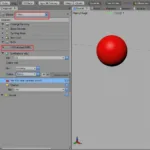Changing text color is a fundamental aspect of design, whether you’re crafting a website, creating a presentation, editing a video, or simply composing an email. It’s a simple yet powerful tool that can dramatically enhance readability, create visual interest, and convey specific moods or messages. Knowing how to change text color effectively is essential for anyone looking to communicate visually.
Mastering Text Color Changes Across Different Platforms
Changing text color is a relatively straightforward process, but the specific steps vary depending on the platform or software you’re using. Let’s explore some of the most common scenarios:
Changing Text Color in Word Processors
Most word processors, like Microsoft Word or Google Docs, offer intuitive text color options within their formatting toolbars. You can typically select the text you want to modify and then choose a color from a palette or enter a specific hexadecimal color code.
- Select the text: Highlight the text you wish to recolor.
- Locate the text color option: Usually represented by a colored “A” icon.
- Choose your color: Select from the provided palette or input a custom hexadecimal code.
Changing Text Color in HTML and CSS
For website design, changing text color involves manipulating HTML and CSS code. The <span> tag with the style attribute allows for inline color changes, while CSS provides more comprehensive control. You can define color values using names (e.g., “red,” “blue”), hexadecimal codes (e.g., “#FF0000”), or RGB values. Learn more about how to change text color in Pages.
<p>This is some <span style="color: blue;">blue</span> text.</p>Changing Text Color in Presentation Software
Presentation software, such as PowerPoint or Google Slides, offers similar text color customization options. You can select text boxes and then use the formatting tools to change the color of the text within. It’s also possible to create custom color palettes for consistent branding. For detailed instructions on Google Slides, check out how to change text color google slides.
Changing Text Color in Video Editing Software
Video editing software like Adobe Premiere Pro or CapCut also allows you to modify text color. You typically add text overlays to your video and then use the software’s controls to adjust the color, font, size, and other text properties. For specific guidance on CapCut, see how to change text color in capcut. You can also find resources on how to change text color in premiere pro for Premiere Pro users.
The Psychology of Color
Color isn’t just about aesthetics; it has a profound impact on our emotions and perceptions. Choosing the right text color can significantly influence how your message is received. For example, red can convey urgency or excitement, while blue is often associated with trust and calmness.
“Color is a powerful tool. It can evoke emotions, guide the eye, and even influence decision-making,” says renowned color psychologist, Dr. Anya Sharma.
Choosing the Right Text Color for Maximum Impact
When selecting a text color, consider the following factors:
- Contrast: Ensure sufficient contrast between the text and the background for optimal readability.
- Context: The purpose of your content and your target audience will influence your color choices.
- Brand identity: Use colors that align with your brand’s visual identity.
“Don’t underestimate the power of a well-chosen text color. It can make the difference between a message that’s easily absorbed and one that’s overlooked,” says leading graphic designer, Michael Rossi.
Conclusion
Changing text color is a simple yet essential skill for anyone working with digital content. By understanding the different methods and considering the psychological impact of color, you can effectively use text color to enhance your communication and achieve your desired visual outcomes. Mastering how to change text color allows you to create visually engaging and impactful content.
FAQ
- What is the most common way to change text color in HTML? (Using the
<span>tag with thestyleattribute or CSS.) - How can I change text color in Microsoft Word? (Select the text and use the font color option in the toolbar.)
- What are hexadecimal color codes? (A six-digit representation of a color, used in web design and other digital media.)
- Why is text color contrast important? (For readability and accessibility.)
- How can I learn more about color psychology? (Through books, online resources, and courses.)
- What is the best text color for a website? (It depends on the brand and context, but generally, dark text on a light background is preferred for readability.)
- How can I change the color of email text? (Most email clients offer formatting options that include text color.)
You might also be interested in learning how to change text color in Thunderbird, which can be found here: how to change text color in thunderbird.
Need support? Contact us 24/7: Phone: 0373298888, Email: [email protected], Address: 86 Cau Giay, Hanoi.