Changing the color of a button is a fundamental aspect of web design, significantly impacting user experience and brand consistency. Whether you’re tweaking a button’s hue for better visibility or completely overhauling its appearance to match your brand’s color palette, understanding the methods to achieve this is crucial. This comprehensive guide explores various techniques, catering to different skill levels and platforms, to empower you with the knowledge to effectively change button colors.
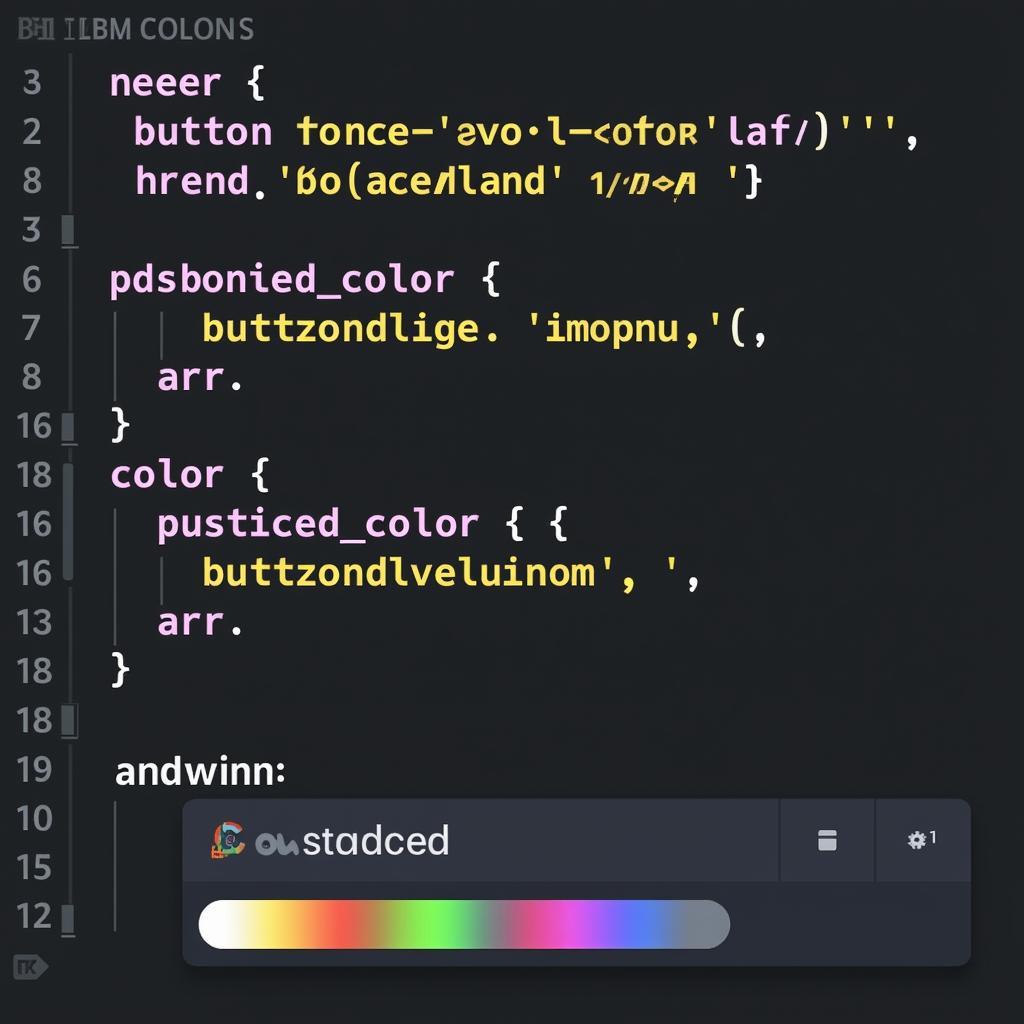 Changing Button Color with CSS
Changing Button Color with CSS
Understanding Button Color Modification
Before diving into the “how-to,” it’s helpful to grasp the “why.” Button colors influence user interaction, guiding their attention and prompting specific actions. A well-chosen button color can increase click-through rates and improve overall user engagement. Conversely, a poorly chosen color can lead to confusion and frustration.
The Importance of Color Choice
Color psychology plays a significant role in web design. For instance, green often signifies “go” or “proceed,” while red can indicate “stop” or “danger.” Understanding these connotations can help you select appropriate button colors to convey the intended message effectively. Consider your target audience and the overall aesthetic of your website when making color decisions. how to change color of a button
Changing Button Color with CSS
Cascading Style Sheets (CSS) offer the most versatile and widely used method for modifying button colors. This method provides granular control over every aspect of the button’s appearance, from background and text color to borders and shadows.
Basic CSS Techniques
The simplest approach involves targeting the button element with CSS and adjusting the background-color and color properties. For example:
button {
background-color: #007bff; /* Blue */
color: white;
}This code snippet sets the background color to blue and the text color to white for all buttons on the page. how to change button color html
Advanced CSS Styling
For more complex styling, you can use classes and IDs to target specific buttons, allowing for greater customization within a single page. You can also leverage pseudo-classes like :hover and :active to create dynamic color changes on user interaction.
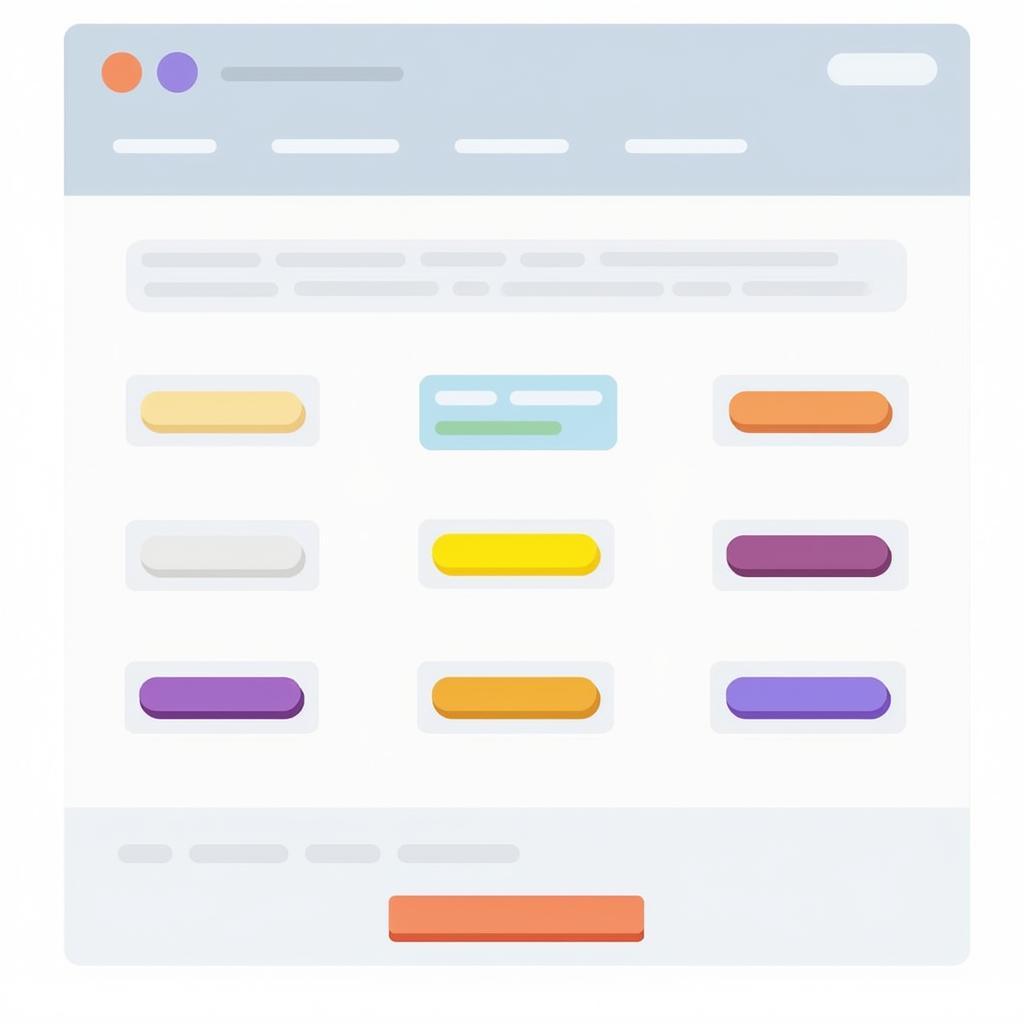 Creating Button Hover Effects with CSS
Creating Button Hover Effects with CSS
Changing Button Color in Squarespace
Squarespace, a popular website builder, offers its own methods for customizing button colors. While CSS can still be used, Squarespace provides built-in style editors and theme customizations that simplify the process.
Using Squarespace Style Editor
The Style Editor allows you to adjust the color of buttons globally or within specific sections of your website. This method is user-friendly and requires no coding knowledge. how to change button color in squarespace
Custom CSS in Squarespace
For more advanced customizations, Squarespace allows you to inject custom CSS code, providing similar flexibility to directly editing your website’s CSS file. how to change button color squarespace
How do I change the button color for a specific button only?
You can use classes or IDs in your HTML and target them with CSS to style individual buttons.
Can I animate button color changes?
Yes, CSS transitions and animations allow you to create smooth and dynamic color changes on events like hover or click.
What are some common mistakes to avoid when changing button colors?
Avoid low contrast between the button text and background, ensuring readability. Also, be mindful of color blindness and choose color combinations that are accessible to all users. how to change button colors on squarespace
John Smith, a seasoned web developer at Design Co., emphasizes, “Button color is more than just aesthetics; it’s a critical element of user interface design. Choose wisely to guide user behavior and enhance the overall experience.”
Maria Garcia, a UX/UI designer at UserFirst Designs, adds, “Accessibility should always be a priority. Ensure your button colors meet WCAG guidelines for contrast and color blindness.”
Conclusion
Changing the color of a button might seem like a minor detail, but it holds significant power in web design. Whether you choose CSS, platform-specific tools, or a combination of both, understanding the available techniques allows you to effectively control the appearance and functionality of your buttons, ultimately enhancing the user experience and achieving your design goals. By mastering how to change the color of a button, you gain a valuable tool in your web design arsenal.
FAQ
- What is the best way to change button color in WordPress?
- How can I change button color in Wix?
- Are there any free tools to help me choose button colors?
- What are some good resources for learning more about color theory in web design?
- How do I ensure my button colors are accessible?
- What are some popular button color trends?
- How can I test different button colors to see which performs best?
Need help? Contact us at Phone Number: 0373298888, Email: [email protected] Or visit us at 86 Cầu Giấy, Hà Nội. We have a 24/7 customer support team.

