Coloring objects in Blender is a fundamental skill that opens up a world of creative possibilities, allowing you to bring your 3D models to life. Whether you’re a beginner or an experienced Blender user, mastering the art of coloring is essential for achieving realistic renders and expressing your artistic vision. From simple solid colors to complex textures and materials, this guide will equip you with the knowledge and techniques you need to confidently color any object in Blender.
Understanding Blender’s Coloring System
Before diving into specific techniques, let’s understand how Blender handles colors. Blender utilizes a node-based system for materials, which allows for incredible flexibility and control. Think of nodes as building blocks that you connect to create complex effects. Don’t be intimidated by nodes! We’ll break down the basics and show you how easy it is to achieve stunning results. You can find more information on coloring basics at how to color in blender.
Basic Coloring with the Principled BSDF Shader
The Principled BSDF shader is your go-to for most coloring tasks. It’s a versatile shader that simulates a wide range of materials. Simply select your object, navigate to the “Material Properties” tab, and add a material if one doesn’t already exist. The “Base Color” input is where you choose your object’s main color. Want a vibrant red sports car? Just pick a red hue. Need a subtle blue for a calm ocean? Easy peasy.
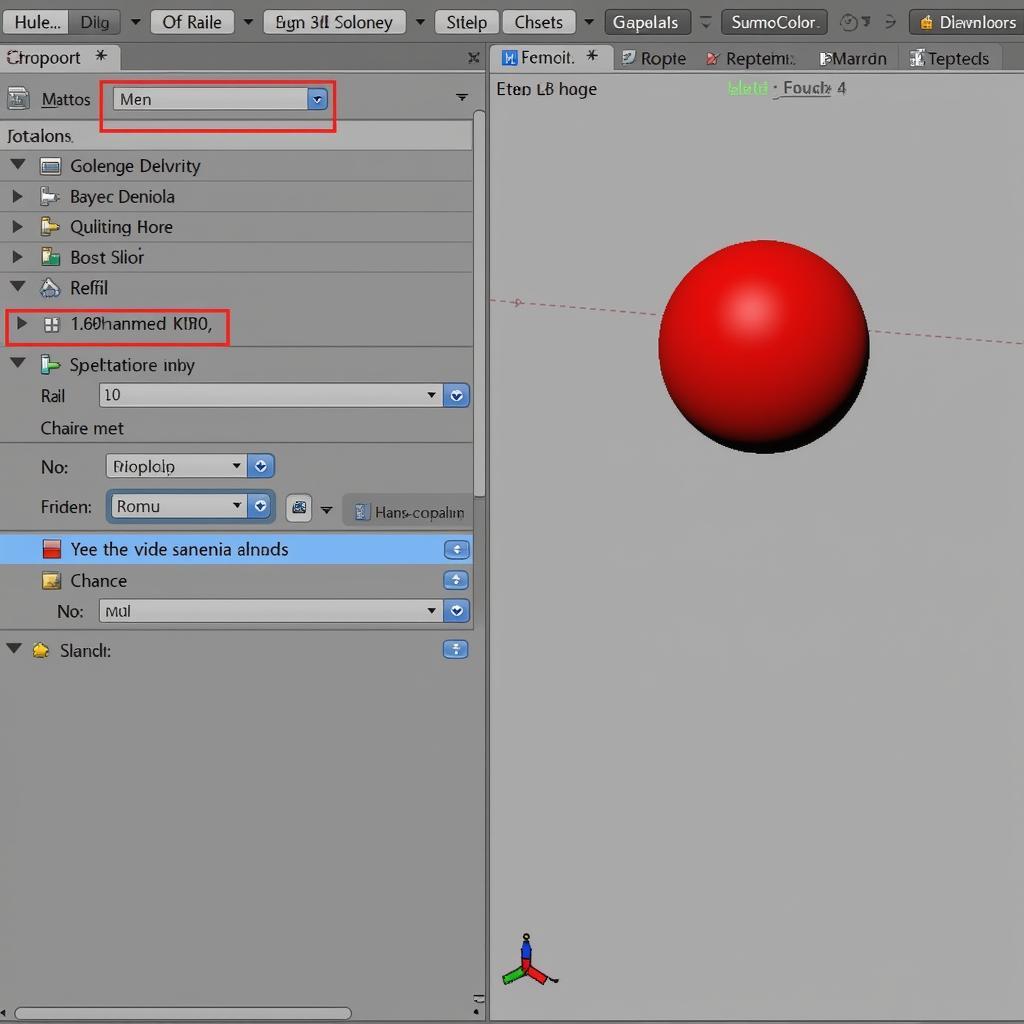 Applying Base Color in Principled BSDF Shader
Applying Base Color in Principled BSDF Shader
Adding Texture for Realistic Coloring
Want to go beyond solid colors? Textures are your answer. They add depth and realism to your objects by simulating different surfaces like wood, metal, or fabric. Connect an “Image Texture” node to the “Base Color” input of your Principled BSDF shader. Then, select the image you want to use as your texture. Experiment with different textures to achieve various effects. For tips on achieving realistic coloring, see how to color realistic.
Advanced Coloring Techniques
Ready to take your coloring skills to the next level? Let’s explore some advanced techniques.
Creating Gradients
Gradients allow you to blend colors seamlessly, creating smooth transitions and visually interesting effects. You can create gradients using the “ColorRamp” node. Connect the ColorRamp to the “Base Color” input and adjust the colors and positions of the stops within the ramp to create your desired gradient. More detailed information on creating gradients can be found at how to make a gradient color in blender.
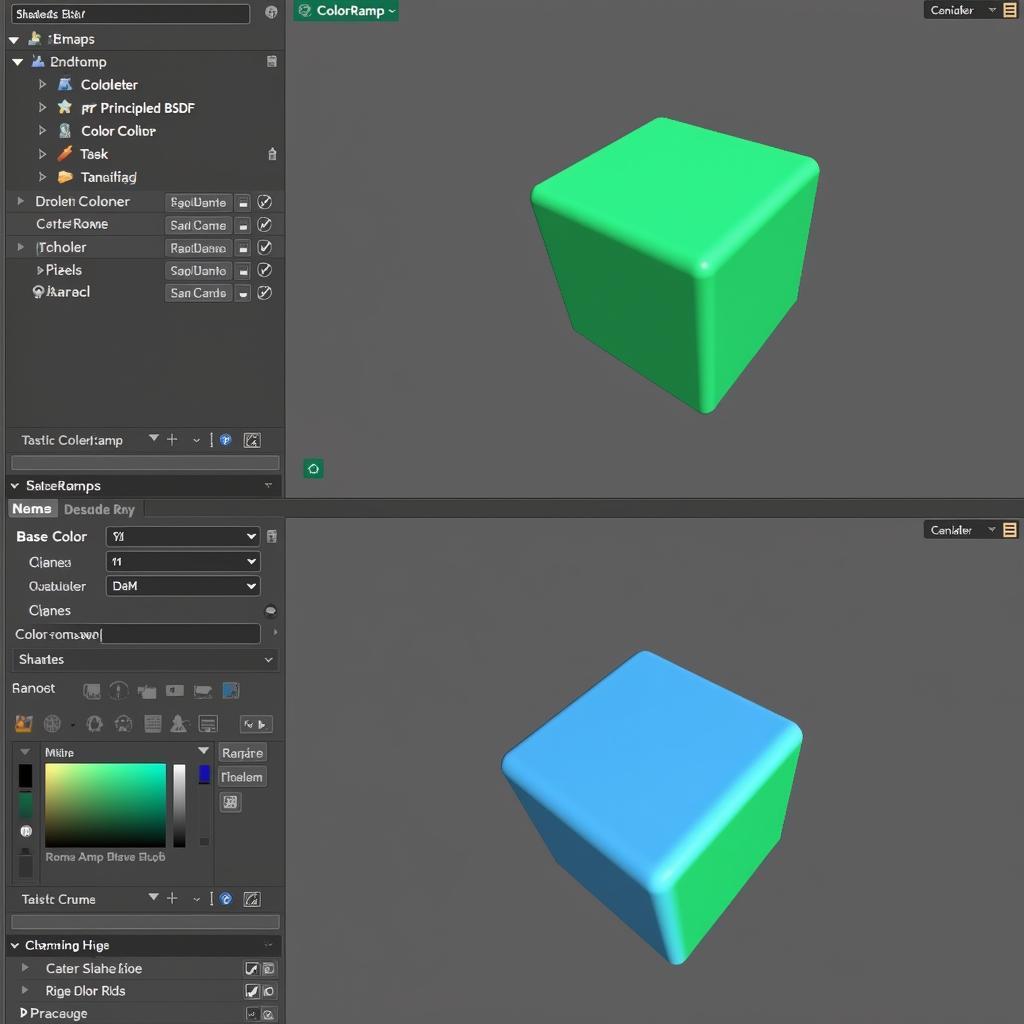 Creating Gradients with the ColorRamp Node
Creating Gradients with the ColorRamp Node
Vertex Painting
Vertex painting allows you to directly paint colors onto your model’s vertices, giving you precise control over color placement. Select your object, switch to “Vertex Paint” mode, and start painting! You can find more information on basic coloring techniques at how to change color in blender.
Tips and Tricks for Coloring in Blender
Here are a few extra tips to help you master the art of coloring in Blender:
- Use Reference Images: Gather reference images of real-world objects to guide your coloring choices and achieve realistic results.
- Experiment with Lighting: Lighting plays a crucial role in how colors appear. Experiment with different lighting setups to see how they affect your object’s colors.
- Practice Makes Perfect: The more you practice coloring in Blender, the more comfortable and proficient you’ll become.
Quote from Jane Doe, Lead 3D Artist at Pixar: “Color is an incredibly powerful tool in storytelling. It can evoke emotions, set the mood, and bring your characters and environments to life.”
In conclusion, coloring objects in Blender is a journey of exploration and creativity. By understanding the basics and experimenting with different techniques, you can unlock the full potential of Blender’s coloring system and transform your 3D models into stunning works of art. So, dive in, explore, and let your creativity flow! Don’t forget to explore traditional coloring methods as well, like those discussed in how to color with pencils.
FAQ
- What is the easiest way to color an object in Blender? Using the Principled BSDF shader’s Base Color input is the simplest method.
- How do I add textures to my objects? Connect an Image Texture node to the Base Color input of the Principled BSDF shader.
- Can I create gradients in Blender? Yes, use the ColorRamp node to create gradient effects.
- What is vertex painting? Vertex painting allows you to paint directly onto your model’s vertices.
- How do I improve my coloring skills in Blender? Practice, experiment, and use reference images.
Need further assistance? Contact us at Phone Number: 0373298888, Email: [email protected] or visit us at 86 Cầu Giấy, Hà Nội. We have a 24/7 customer support team.
