Colorizing a black and white video can breathe new life into historical footage, artistic projects, or even family memories. This process, once a laborious task for skilled professionals, is now increasingly accessible thanks to advancements in software and AI technology. Whether you’re a seasoned filmmaker or a novice enthusiast, learning how to colorize a black and white video can open up a world of creative possibilities.
Understanding the various techniques and tools available can help you achieve stunning results, transforming grayscale images into vibrant and engaging visuals. From simple online tools to advanced software like Adobe Premiere Pro, there’s a method to suit every skill level and budget. Let’s explore the fascinating world of video colorization and discover how you can bring your black and white footage to life.
Choosing the Right Colorization Method
The best method for colorizing your video depends on various factors, including your technical skills, budget, and the desired level of control over the process.
- Automated Online Tools: For quick and easy colorization, numerous online tools utilize AI to automatically add color to black and white videos. These are ideal for beginners or those working with short clips.
- Intermediate Software: Several video editing software programs offer built-in colorization features or support plugins that simplify the process. These options provide more control than online tools while remaining relatively user-friendly.
- Professional Software: High-end software like Adobe Premiere Pro and DaVinci Resolve offer advanced colorization tools for precise control and professional-grade results. These tools require more technical expertise but offer unparalleled flexibility and customization.
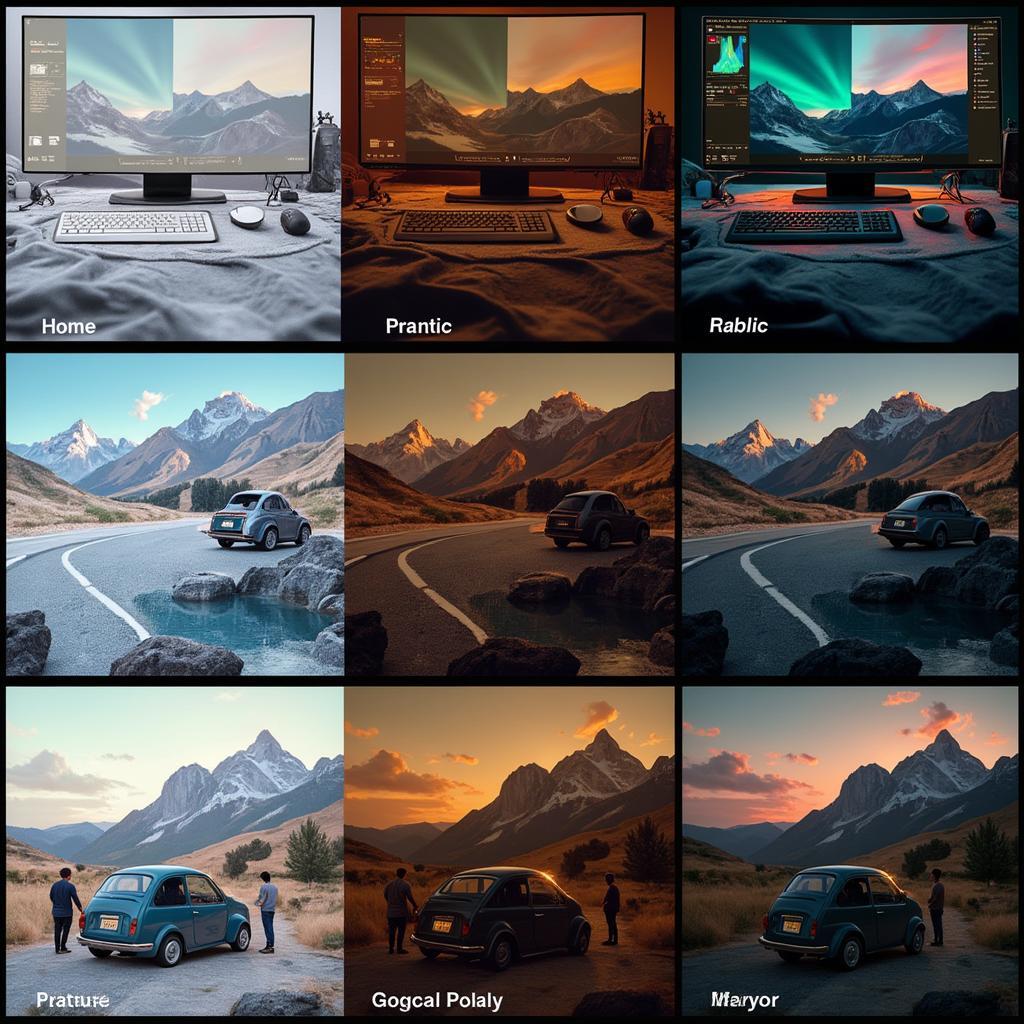 Comparing Different Video Colorization Methods
Comparing Different Video Colorization Methods
Step-by-Step Guide to Colorizing a Black and White Video using Software
While specific steps vary depending on the chosen software, the general process involves the following:
- Import your footage: Import your black and white video into your chosen software. Ensure the video is in a compatible format.
- Prepare the footage: Clean up any dust, scratches, or other imperfections in the original footage to enhance the final result.
- Add color layers: Create color layers or masks over specific areas of the video. This allows you to apply color to individual objects or regions.
- Select colors: Choose appropriate colors based on historical context, artistic intent, or personal preference. Research similar colorized footage for inspiration.
- Refine and adjust: Fine-tune the color intensity, saturation, and other parameters to achieve a natural and believable look.
- Export the final video: Once satisfied with the colorization, export the video in your desired format and resolution.
Utilizing AI for Colorization
Artificial intelligence has revolutionized the process of colorizing black and white videos. AI algorithms can analyze vast datasets of images and videos to learn color patterns and relationships. This enables them to automatically apply realistic colors to grayscale footage, often with impressive accuracy.
 Example of AI-Powered Video Colorization
Example of AI-Powered Video Colorization
Tips for Achieving Realistic Colorization
- Research and Reference: Study historical photographs and colorized footage from the same era to ensure accurate color choices.
- Start with Keyframes: Focus on colorizing keyframes first, then interpolate the colors between them for a smoother transition.
- Pay Attention to Detail: Consider the subtle nuances of light and shadow to achieve a more realistic and three-dimensional appearance.
- Practice and Experiment: The more you practice, the better you’ll become at selecting colors and achieving natural-looking results.
Similar to how to take an image and colorize or animate it, video colorization demands a keen eye for detail. The more meticulous you are, the more convincing your final product will be.
Conclusion
Learning how to colorize a black and white video can be a rewarding experience, allowing you to transform old footage into captivating visual stories. Whether you choose automated tools, intermediate software, or professional-grade applications, the key is to experiment, practice, and develop your own unique style. By following the tips and techniques outlined in this article, you can unlock the potential of your black and white videos and bring them to life with vibrant color.
FAQ
- What is the easiest way to colorize a black and white video? Using an online AI-powered tool is the easiest method.
- Can I colorize a video on my phone? Yes, there are mobile apps available for basic colorization.
- How long does it take to colorize a video? The time required depends on the length of the video and the complexity of the colorization.
- What software do professionals use for colorization? Professionals often use Adobe Premiere Pro, DaVinci Resolve, and other advanced software.
- Is AI colorization always accurate? While AI colorization has improved significantly, it may not always be perfectly accurate and may require manual adjustments.
- How can I improve the realism of my colorized videos? Research, attention to detail, and practice are key to achieving realistic colorization.
- Where can I find resources to learn more about video colorization? Online tutorials, forums, and courses can provide valuable insights and guidance.
Need support? Contact us at Phone Number: 0373298888, Email: [email protected] or visit us at 86 Cau Giay, Hanoi. We have a 24/7 customer service team.

