Color analysis can seem daunting, but with the help of AI tools like Chat GPT, it can become a fun and insightful process. Unlocking the power of color can transform your living spaces, clothing choices, and even your brand identity. This guide explores how you can leverage Chat GPT for effective color analysis, empowering you to make informed decisions about color palettes and create harmonious, impactful designs.
Understanding Color Analysis
Color analysis involves identifying the colors that best complement your natural coloring, typically categorized into seasons (Spring, Summer, Autumn, Winter) or tonal dimensions. Knowing your “color season” can guide you towards choosing clothing, makeup, and even hair colors that enhance your features and create a harmonious overall look. But color analysis extends beyond personal style. It’s also a crucial element in interior design, branding, and marketing.
Using Chat GPT for Color Analysis: A Step-by-Step Guide
Here’s how you can use Chat GPT for color analysis:
-
Describe your needs: Tell Chat GPT what you need to analyze. Are you looking for the best colors for your living room? Or perhaps you’re trying to determine your personal color season? Be specific. For instance, instead of saying “I want to analyze colors,” say “I want to find the best paint colors for a small, north-facing living room with hardwood floors.”
-
Provide context: Give Chat GPT as much information as possible. For personal color analysis, describe your hair, eye, and skin tone. For interior design, describe the room’s size, lighting, and existing furniture. The more detail you provide, the more tailored and accurate the suggestions will be.
-
Ask specific questions: Don’t be afraid to ask pointed questions like, “What are some analogous color schemes that would work well in a bedroom?” or “What colors evoke a sense of calm and tranquility?” This directs Chat GPT to focus on your specific concerns.
-
Explore different color palettes: Chat GPT can generate various color palettes based on your input. You can then ask for variations, explore different shades and tints, and even ask for visualizations of these palettes in different settings.
-
Refine your choices: Once you have a few potential palettes, ask Chat GPT for feedback on their suitability for your purpose. You can also ask for examples of how these palettes have been used in similar contexts.
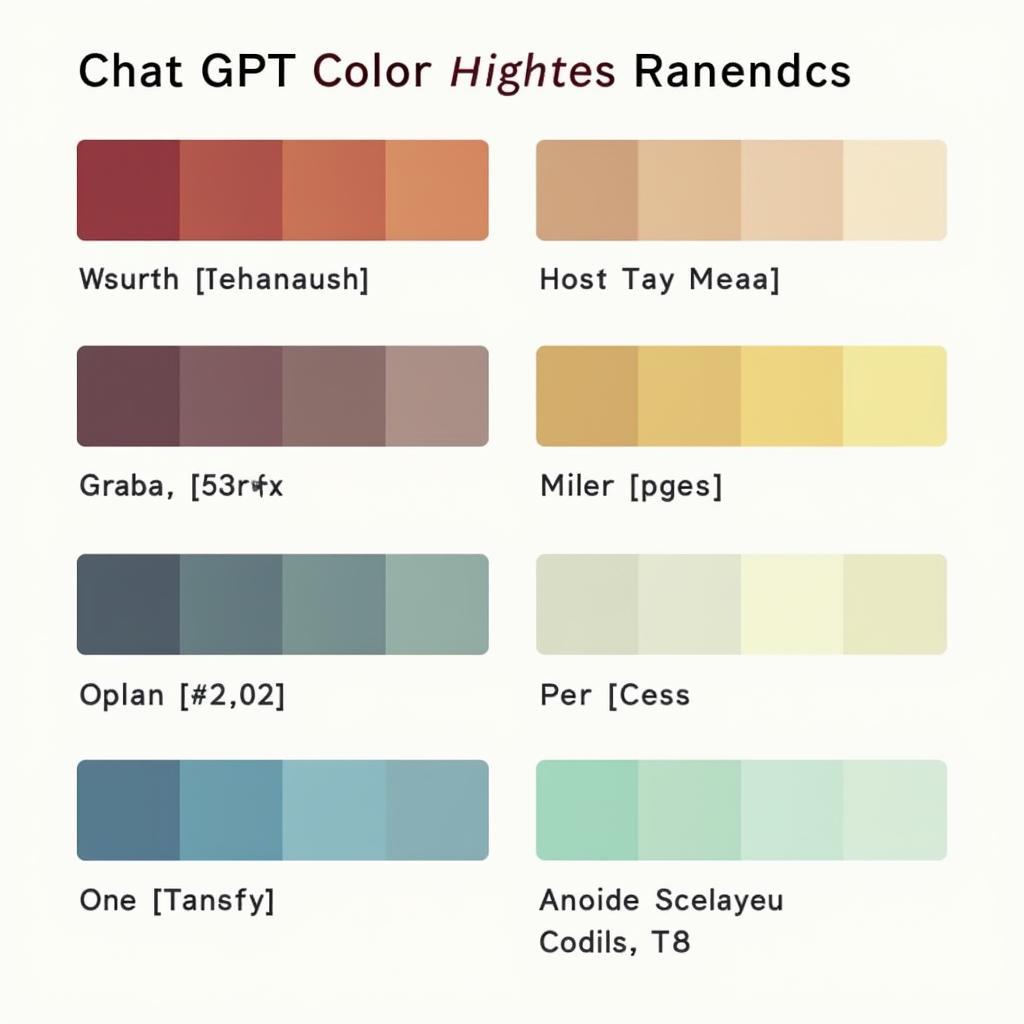 Color Palette Examples Generated by Chat GPT
Color Palette Examples Generated by Chat GPT
Beyond the Basics: Advanced Color Analysis with Chat GPT
Chat GPT can also assist with more advanced color analysis tasks:
- Understanding color psychology: Ask about the emotional impact of different colors and how they can be used to create specific moods or atmospheres.
- Exploring color harmonies: Learn about different color harmonies like complementary, analogous, triadic, and tetradic, and how to apply them effectively.
- Analyzing color trends: Stay updated on the latest color trends in fashion, interior design, and branding.
- Generating color names: If you’re struggling to describe a particular color, Chat GPT can help you find the perfect name or term.
Why Use Chat GPT for Color Analysis?
Chat GPT offers a unique advantage in color analysis due to its ability to process natural language and provide personalized responses. It can quickly generate numerous color combinations and offer insightful suggestions based on color theory and design principles. This makes it an invaluable tool for both amateurs and professionals.
Tips for Effective Color Analysis with Chat GPT
- Be clear and concise: Use precise language to describe your needs and avoid ambiguous terms.
- Experiment with different prompts: Try different ways of phrasing your questions to get a wider range of responses.
- Use visual aids: Upload images or provide links to visuals that represent your desired aesthetic.
- Iterate and refine: Don’t be afraid to revise your queries and experiment with different approaches.
Conclusion
Chat GPT offers a powerful and accessible way to perform color analysis, whether you’re revamping your wardrobe or designing a new brand logo. By understanding how to leverage its capabilities, you can unlock the transformative power of color and create harmonious and impactful designs. So, start exploring the vibrant world of color with Chat GPT today! how to use chat gpt for color analysis
FAQ
- Can Chat GPT analyze images for color palettes? Not directly, but you can describe the image to it.
- Is Chat GPT’s color analysis accurate? It’s a tool, so the accuracy depends on the information you provide.
- Can Chat GPT predict future color trends? It can analyze existing trends, which may inform predictions.
- What are the limitations of using Chat GPT for color analysis? It cannot replace the nuances of human perception.
- Can Chat GPT generate custom color palettes? Yes, based on your input.
- How can I use Chat GPT for branding color analysis? Describe your brand and target audience.
- Is Chat GPT free to use for color analysis? Check the current pricing model for Chat GPT access.
For further assistance, please contact us at Phone Number: 0373298888, Email: [email protected] or visit us at 86 Cau Giay, Hanoi. We have a 24/7 customer support team.

