Want to unleash your creativity and design stunning coloring pages? Procreate, with its intuitive interface and powerful tools, makes it easier than you think! This comprehensive guide will walk you through the entire process of creating beautiful coloring pages in Procreate, from choosing the right brush to exporting your artwork.
Choosing the Right Canvas and Brushes
Start by creating a new canvas in Procreate. For coloring pages, a square canvas is ideal as it provides ample space for intricate designs and ensures compatibility with most printing formats. Choose a high resolution (300 DPI or higher) to maintain quality when printing.
Next, select the perfect brush for your line art. Procreate offers a vast library of brushes, each with unique textures and effects. For crisp, clean lines, opt for the “Technical Pen” or “Ink Bleed” brush. If you prefer a more hand-drawn aesthetic, experiment with the “6B Pencil” or “Studio Pen.”
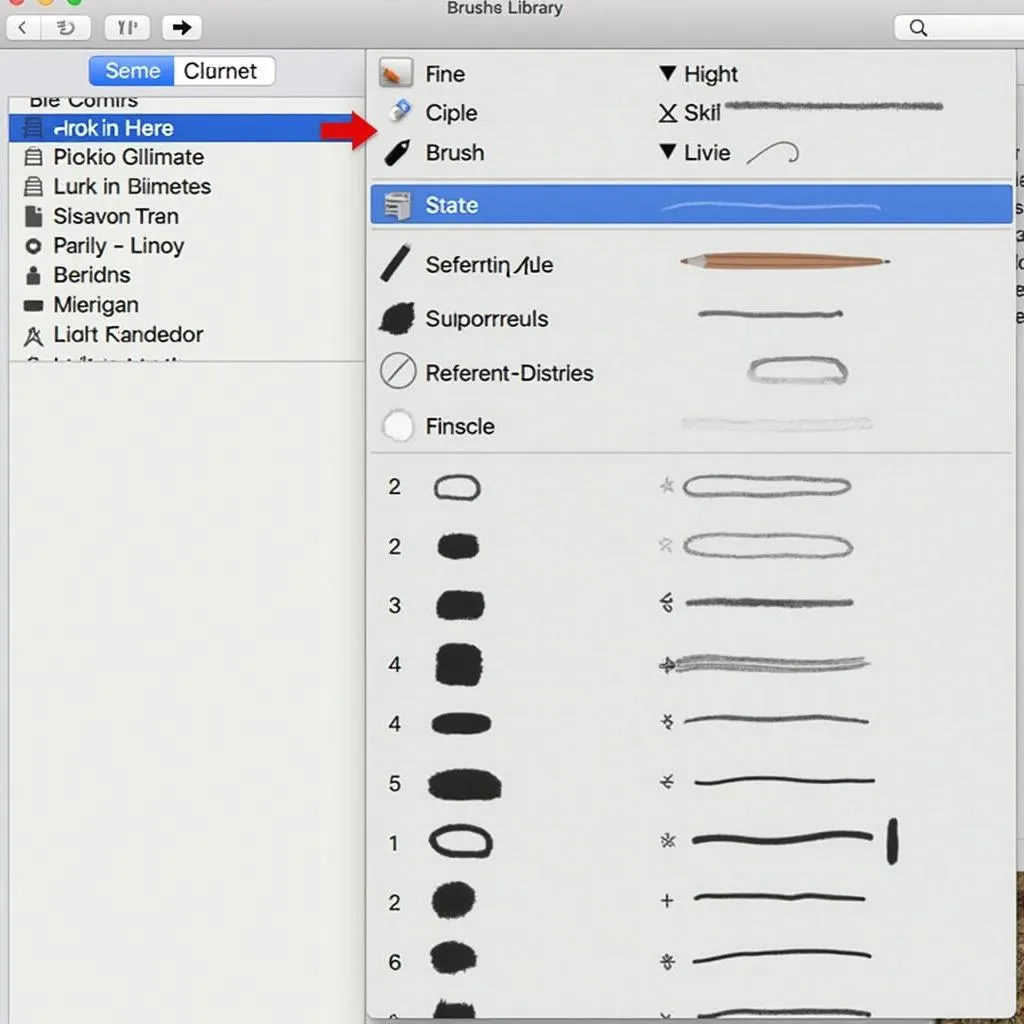 Choosing brushes in Procreate
Choosing brushes in Procreate
Sketching Your Design
Now comes the fun part – sketching your design! Let your creativity flow and don’t be afraid to experiment with different ideas. Use light, loose strokes to create a rough outline of your image. You can always refine your sketch later.
Procreate’s layering system allows for non-destructive editing. Create a new layer for each element of your design to easily adjust or remove parts without affecting the rest of your artwork.
 Sketching a coloring page on separate layers
Sketching a coloring page on separate layers
Inking and Refining Your Line Art
Once you’re happy with your sketch, it’s time to ink your lines. Create a new layer on top of your sketch layer and choose a darker color for your ink. Carefully trace over your sketch lines, ensuring they are smooth and consistent.
Procreate’s “Smoothing” feature can help achieve perfectly smooth lines. Adjust the smoothing level based on your brush and desired effect.
After inking, hide the sketch layer to review your line art. Use the eraser tool to clean up any stray marks or refine your lines.
Adding Depth and Dimension
While coloring pages typically feature bold outlines, adding subtle details can enhance the overall appeal. Consider incorporating hatching, cross-hatching, or stippling to create depth and texture. You can also experiment with line weight variation to emphasize certain areas of your design.
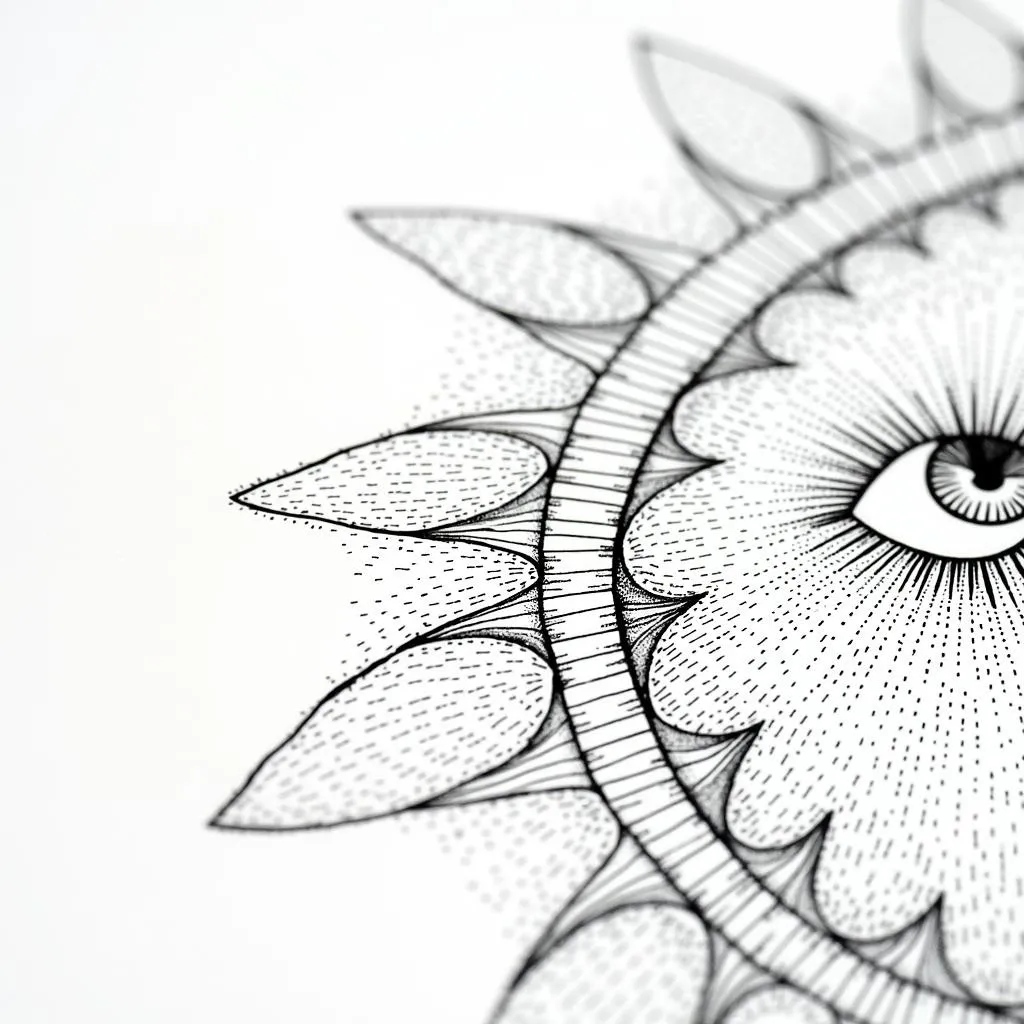 Adding depth and dimension to a coloring page
Adding depth and dimension to a coloring page
Exporting and Sharing Your Coloring Page
Congratulations, your coloring page is complete! To export your masterpiece, tap the Actions button (wrench icon), select “Share,” and choose your preferred file format. PNG is recommended for coloring pages as it preserves transparency and image quality.
Share your creations with the world! Print them out for some offline fun or share them digitally with friends and family.
Conclusion
Creating your own coloring pages in Procreate is a rewarding experience that allows you to explore your artistic side and share your unique designs. With its user-friendly tools and endless creative possibilities, Procreate empowers you to bring your coloring page visions to life. So grab your iPad, open Procreate, and start creating your own coloring book masterpieces today!

