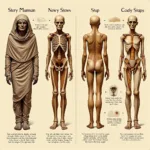A color gamut is the full range of colors a device can capture, display, or print. Understanding color gamuts is essential for anyone working with color, from photographers and designers to printers and even homeowners choosing paint colors. It’s the key to ensuring your colors look consistent and vibrant across different mediums. Want to learn more about color printing? Check out our guide on how to color print.
Understanding the Basics of Color Gamuts
Imagine a color gamut as a container holding all the colors a particular device can handle. Some containers are larger than others, meaning they can hold a wider range of colors. For example, the human eye can perceive a much larger color gamut than a typical computer monitor. This difference can lead to frustration when a color looks vibrant on screen but dull when printed. Knowing the limitations of different color gamuts is crucial for managing expectations and achieving accurate color reproduction.
A common way to visualize a color gamut is through a CIE chromaticity diagram. This diagram represents all the colors visible to the human eye, with different devices’ gamuts plotted within this space. A larger area on the diagram signifies a wider color gamut.
Different Types of Color Gamuts
Several standard color gamuts are used in the industry, each with its own characteristics and applications. Some of the most common include sRGB, Adobe RGB, and ProPhoto RGB. sRGB is the smallest of these, often used for web graphics and general-purpose displays. Adobe RGB offers a wider range, suitable for photography and print media. ProPhoto RGB boasts the largest gamut, capturing even more vibrant colors but requiring specialized equipment to handle correctly.
Choosing the right color gamut for your project depends on your specific needs and the output destination. If you’re creating content for the web, sRGB is generally sufficient. However, for professional printing, a wider gamut like Adobe RGB is often preferred. Confused about color profiles on your Mac? Find out what color profile should i use on mac.
Why is Color Gamut Important?
Color gamut plays a vital role in achieving accurate and consistent color across different devices. From capturing an image on your camera to editing it on your computer and finally printing it, each device has its own color gamut. Understanding these differences is crucial for managing color expectations and avoiding disappointments.
What is the Difference Between Color Gamut and Color Space?
While often used interchangeably, color gamut and color space are distinct concepts. Color space is a defined system for representing colors numerically, while color gamut is the range of colors within that space that a particular device can reproduce. Think of color space as the language of color, and color gamut as the vocabulary a specific device can speak. Have you ever experienced color distortion? Learn more about what is color distortion.
How to Work with Color Gamuts Effectively
Working with color gamuts effectively requires careful consideration at every stage of your workflow. From choosing the correct color settings on your camera to calibrating your monitor and selecting the appropriate print profile, each step influences the final result.
“Understanding color gamuts is like understanding the language of color,” says renowned color expert, Dr. Anya Sharma. “It allows you to communicate your vision accurately and consistently across different mediums.”
 Managing Color Gamuts in Workflow
Managing Color Gamuts in Workflow
What Affects Color Gamut?
Several factors can influence a device’s color gamut, including the type of display technology used, the quality of the printing inks, and the manufacturing process. Even environmental factors like ambient lighting can impact how we perceive color.
How Can I Improve My Color Gamut Workflow?
- Calibrate your monitor: A calibrated monitor ensures that what you see on screen is an accurate representation of the actual colors.
- Use a color management system: Color management software helps translate colors between different devices and color spaces.
- Choose the right color gamut for your output: Select a color gamut that is appropriate for your final output destination, whether it’s web, print, or video. When will color Kindles be available? Find out when is color kindle coming out.
“Investing in color management tools and education is a crucial step for any professional working with color,” advises leading color consultant, Mr. David Lee. “It’s an investment that pays off in terms of improved color accuracy, reduced waste, and enhanced client satisfaction.”
Conclusion
Understanding what a color gamut is and how it affects your work is essential for anyone dealing with color. By grasping the concepts discussed in this article, you’ll be well-equipped to manage color effectively and achieve stunning, accurate results. Whether you’re a designer, photographer, or simply someone who appreciates vibrant colors, mastering color gamuts empowers you to bring your creative vision to life. Want to learn more about Cricut printing? Check out our guide on do cricut’s print color.
FAQ
- What is the largest color gamut? ProPhoto RGB is generally considered the largest commonly used color gamut.
- Why are my printed colors dull? This could be due to a mismatch between the color gamut of your screen and your printer.
- How do I choose the right color gamut? Consider your output destination and the capabilities of your devices.
- What is color gamut mapping? It’s the process of converting colors from one color gamut to another.
- Why is color management important? It ensures consistent color across different devices and workflows.
- What is the difference between color gamut and color depth? Color depth refers to the number of bits used to represent each color, while color gamut refers to the range of colors.
- How can I calibrate my monitor? Use a hardware calibrator for the most accurate results.
Need help with color? Contact us at Phone: 0373298888, Email: [email protected] or visit us at 86 Cau Giay, Hanoi. We have a 24/7 customer service team.