Transparency in color refers to the degree to which light can pass through a particular medium. It allows the background or underlying layers to show through, creating a layered effect. Think of it like looking through a tinted window: the color is present, but you can still see the outside world through it. A fully transparent color is essentially invisible, allowing the background to be fully visible.
Understanding Color Transparency
Color transparency is a crucial aspect of design, particularly in digital media and printing. It’s commonly used to create subtle overlays, watermarks, and other visual effects that blend seamlessly with the background. Imagine designing a logo that needs to be placed over various colored backgrounds. Using a transparent background for the logo allows it to adapt and look harmonious on any color scheme. Understanding how transparency works is essential for achieving professional and visually appealing results. For instance, knowing how to make fill color transparent in google slides can be a valuable skill for presentations.
How is Transparency Measured?
Transparency is often expressed as a percentage or a value ranging from 0 to 1. A value of 0 represents complete opacity (no light passes through), while 1 represents full transparency (all light passes through). Percentages work similarly: 0% is fully opaque, and 100% is fully transparent. In graphic design software, you’ll typically find transparency controls that allow you to adjust these values, giving you precise control over the blending of colors. This is often represented by an alpha channel, which determines the level of opacity or transparency of a color.
Transparent Colors in Digital Design
In web design and graphic design, transparency plays a vital role. Understanding color codes for transparency is critical for working with various design tools and platforms. For instance, knowing what is color code for transparent can help you create seamless designs on the web.
The Role of Alpha Values
The alpha value, typically represented as a hexadecimal value or a percentage, determines the transparency of a color. In CSS, for example, you can use rgba() or hsla() color values where the “a” represents the alpha channel, controlling the transparency. A lower alpha value means more transparency, while a higher value means less.
What is the color code for transparent in Google? Similar to other platforms, Google also utilizes specific codes for transparency. Learning what is google transparent color code will enhance your design capabilities within the Google ecosystem.
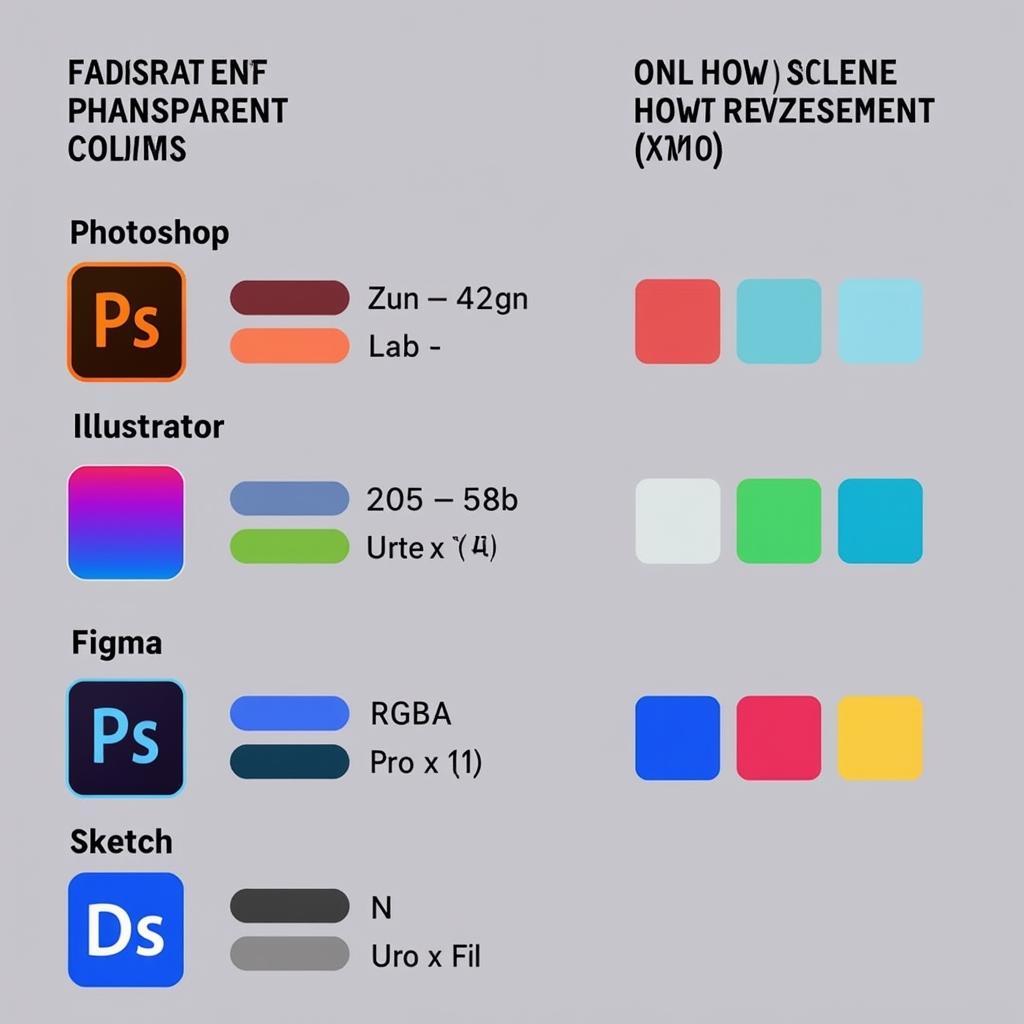 Transparent Color Code Examples in Different Design Software
Transparent Color Code Examples in Different Design Software
Transparent Colors in the Real World
The concept of transparency extends beyond the digital realm. We encounter transparent materials and colors in our everyday lives, from glass windows to tinted car windows. Even some liquids, like certain types of gin, exhibit a degree of transparency. Ever wondered, what color is gin? While typically clear, variations exist depending on botanicals used.
Transparency in Printing and Painting
In printing, transparency is achieved through techniques like overprinting and using translucent inks. In painting, artists use glazing techniques to create layers of transparent color, adding depth and complexity to their artwork.
Applying Transparency in Design
Effective use of transparency can elevate any design project. Whether you’re creating a logo, a website, or a piece of artwork, transparency adds a professional touch.
- Creating subtle overlays: Use transparent colors to create subtle overlays on images or text, adding depth and visual interest.
- Designing watermarks: Transparent watermarks protect your images without being intrusive.
- Building layered effects: Transparency allows you to layer different elements of your design, creating complex and engaging visuals.
“Understanding transparency is fundamental for any designer. It’s not just about making something disappear; it’s about creating subtle effects that enhance the overall visual experience,” says Amelia Hughes, a leading graphic designer and color consultant.
Conclusion
Understanding what a transparent color is and how to use it effectively is essential for anyone working with visual media. From creating subtle overlays in graphic design to achieving layered effects in painting, transparency unlocks a world of creative possibilities. By mastering this powerful tool, you can elevate your designs and communicate your ideas with greater clarity and impact. Remember to experiment with different levels of transparency and explore how they interact with other colors and elements in your design.
FAQ
- What is the difference between transparency and opacity?
- How do I create a transparent color in Photoshop?
- Can I make a transparent background for my logo?
- What are the common uses of transparency in web design?
- How does transparency affect printing?
- What are some tips for using transparency effectively in design?
- How is transparency represented in different color codes?
Situations where this question arises:
- Designing a website and needing to create a transparent background for an element.
- Creating a logo and wanting it to be adaptable to different background colors.
- Editing images and wanting to create a watermark or overlay.
- Working with presentations and needing to adjust the transparency of elements.
Related Articles
You might also be interested in: how to buy weed in colorado.
Need help with your color choices? Contact us at Phone Number: 0373298888, Email: [email protected], or visit us at 86 Cau Giay, Hanoi. Our customer service team is available 24/7.
